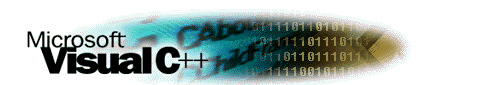|
Beginning Your Program You have designed your program. Now it's time to create your Visual C++ project with its initial files and project settings. After that, you can begin adding user-interface features, adding code to implement your program's functionality, and debugging as you go. |
 |
Porting and Upgrading Once you have a working application, you can port it to C++, to a different platform, or to another operating system. You can also upgrade a project built in a previous version of Visual C++ to the latest version. These topics describe porting and upgrading procedures and details about code changes and added features in the latest version. |
 |
Visual C++ Tutorials Visual C++ provides eight tutorials to help you begin learning new areas of the development system. Each tutorial is broken into steps, and complete code is supplied for each step. You can work through the tutorials step by step or simply build the code for a given step to see the results. |
 |
What's New for Visual C++ 6.0 |
 |
Getting Help |