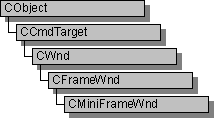
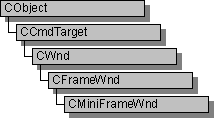
A CMiniFrameWnd object represents a half-height frame window typically seen around floating toolbars. These mini-frame windows behave like normal frame windows, except that they do not have minimize/maximize buttons or menus and you only have to single-click on the system menu to dismiss them.
To use a CMiniFrameWnd object, first define the object. Then call the Create member function to display the mini-frame window.
For more information on how to use CMiniFrameWnd objects, see the article Toolbars: Docking and Floating in Visual C++ Programmerís Guide.
#include <afxwin.h>
Class Members | Base Class | Hierarchy Chart
See Also CFrameWnd