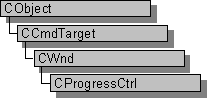
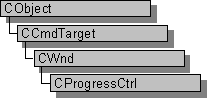
A “progress bar control” is a window that an application can use to indicate the progress of a lengthy operation. It consists of a rectangle that is gradually filled, from left to right, with the system highlight color as an operation progresses.
The CProgressCtrl class provides the functionality of the Windows common progress bar control. This control (and therefore the CProgressCtrl class) is available only to programs running under Windows 95 and Windows NT version 3.51 and later.
A progress bar control has a range and a current position. The range represents the entire duration of the operation, and the current position represents the progress the application has made toward completing the operation. The window procedure uses the range and the current position to determine the percentage of the progress bar to fill with the highlight color and to determine the text, if any, to display within the progress bar. Because the range and current position values are expressed as signed integers, the possible range of current position values is from -217483648 to 217483647 inclusive.
For more information on using CProgressCtrl, see Control Topics and Using CProgressCtrl in the Visual C++ Programmer’s Guide.
#include <afxcmn.h>
Class Members | Base Class | Hierarchy Chart
Samples MFC Sample CMNCTRL2 | MFC Sample FIRE