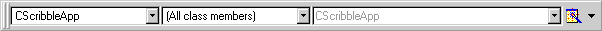
To view WizardBar, right-click the unoccupied area next to the toolbars to display the toolbar menu. Check WizardBar on the list of toolbars.
WizardBar
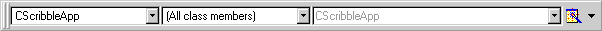
When the class associated with the implementation file is selected in the Class drop-down list, the Filter drop-down list displays Windows messages, and the Members drop-down list displays all of the member functions and data members for the selected class.
When you select a function without a handler, ClassWizard displays a message box that asks whether you want to create a handler for the function. If you respond Yes, ClassWizard creates a starter function with the correct parameters and syntax, highlighting the // TODO comment so you can replace it with your code.