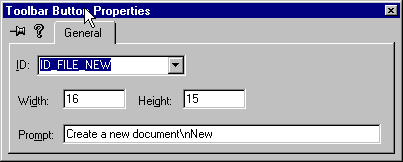
Home Page (Toolbar Editor) | Overview | How Do I ... Topics
The property page of a toolbar button contains the button ID, the width and height, and the prompt. The ID box has a drop-down list containing common ID names. The Prompt box defines the message displayed in the status bar. Adding \n and a name adds a ToolTip to that toolbar button. For more information, see Creating a ToolTip.
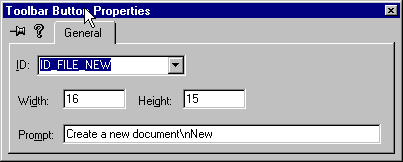
To change the ID of a toolbar button