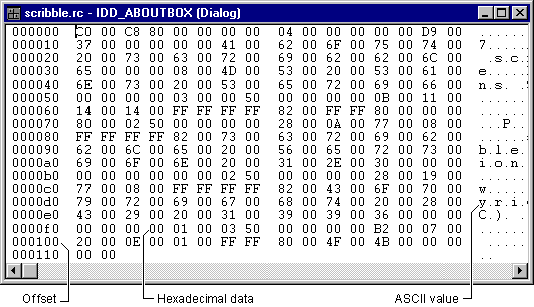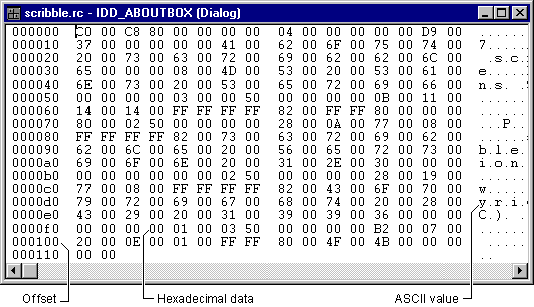
Home Page (Binary Editor) | Overview | How Do I ... Topics
To open a resource for binary editing
If you want to use the Binary editor on a resource already being edited in another editor window, close the other editor window first.
Note If you use the ResourceView window to open a resource with a format that Microsoft Visual C++ does not recognize (such as a VERSION, RCDATA, or custom resource), the resource is automatically opened in the Binary editor.