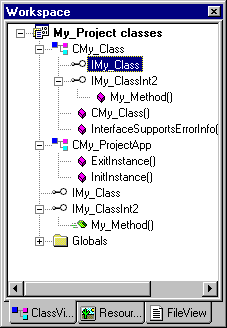
Home Page (Working with Classes) | How Do I ... Topics
The ClassView pane appears by default as part of the Project Workspaceif you have a project open that contains a C++ class definition in a file included in the project. ClassView displays icons that represent classes and their members, COM interfaces defined in an IDL or ODL file in your project, and globals.
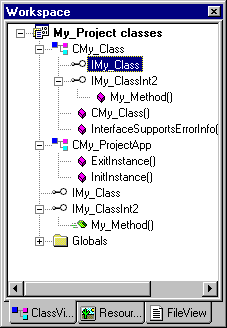
Note ClassView does not display classes defined in header files in the External Dependencies folder unless you explicitly add them to your project. You can add the file to your project by simply dragging and dropping it, in FileView, from the External Dependencies folder into the Header Files folder.
By using features available from ClassView, you can easily navigate among your source code files without having to think about which file to open. Simply by double-clicking ClassView icons, or selecting options from the ClassView shortcut menu, you can: