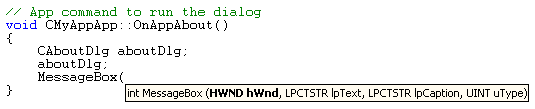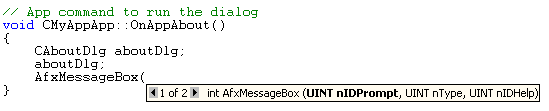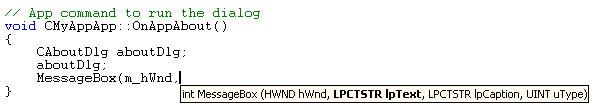Viewing the Parameter List for a Function
Home Page (Text Editor) | Overview | How Do I ... Topics | FAQ | Reference
When you are typing a function, you can display a ToolTip containing the complete function prototype, including parameters. For overloaded functions, you can select which parameter list you wish to view. The Parameter Info ToolTip is also displayed for nested functions.
To display Parameter Info
-
With your insertion point next to a member function, type an open parenthesis as you normally would to enclose the parameter list.
Visual C++ displays the complete declaration for the function in a pop-up window just under the insertion point. The first parameter in the list appears bolded:
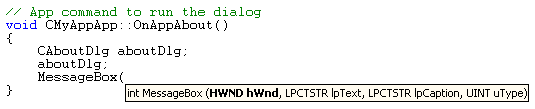
For overloaded functions, the parameter list gives you a choice of which function you want to use:
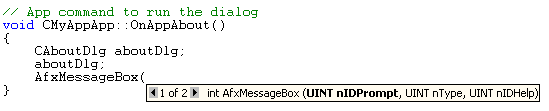
-
To switch between functions, use the arrows or press CTRL+PAGEUP or CRTL+PAGEDOWN.
-
As you type the function parameters, the bolding changes to reflect the next parameter you need to enter, for example:
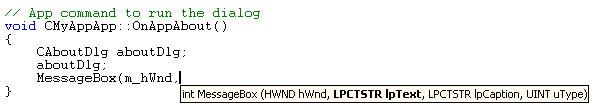
-
Press ESC at any time to dismiss the list, or continue typing until you have completed the function.
Typing the closing parenthesis also dismisses the parameter list.
-
If you dismiss the parameter list before completing the function and wish to view it again, press CTRL+SHIFT+SPACE, or right-click in the Text editor and choose Parameter Info from the shortcut menu.