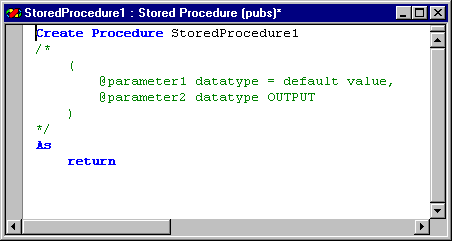Creating a Stored Procedure
See Also
You can use any stored procedures that appear in the Stored Procedures folder for a database in Data View. Or you can create your own stored procedures that can be executed from the database you’re connected to.
To create a new stored procedure
-
In Data View, right-click the Stored Procedures folder or any stored procedure in that folder.
-
Choose New Stored Procedure from the shortcut menu.
-
A new stored procedure is created using skeleton SQL statements.
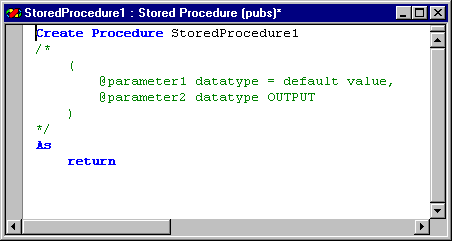
-
If desired, replace
StoredProcedure1 in the first line with the name of the procedure. For example, you might use "MyProcedure" as the name:Create Procedure MyProcedure
Note Stored procedures must have unique names. If you choose a name that is already assigned to another stored procedure in your project, an error message warns you that a stored procedure with that name already exists.
-
Write the remaining procedure text in SQL.
For more information and examples of stored procedures, see the documentation for your database server. If you are using Microsoft® SQL Server™, see "CREATE PROCEDURE statement" in SQL Server Books Online.