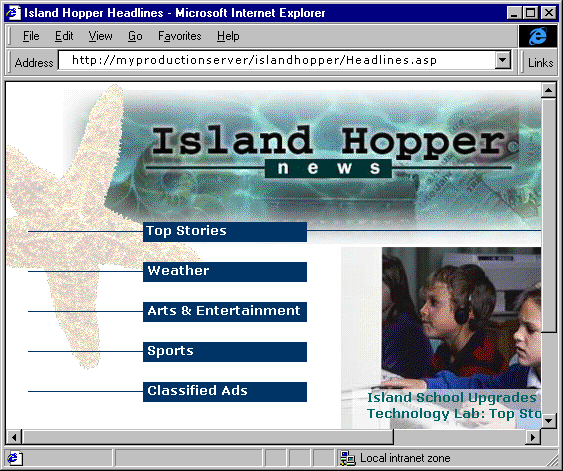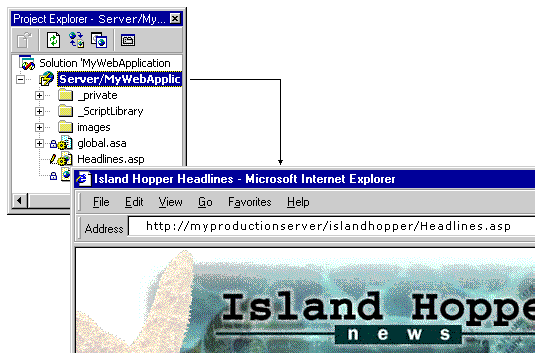
Deploying a Web application creates a duplicate of your Web application in another location. For example, you might want to make the application available to end users on a production server or add a copy to an archive. The copy of the Web application created when you deploy it is separate from your master Web application.
Once your have finished developing your application, Microsoft® Visual InterDev™ makes deployment easy. You simply specify the URL for the application and Visual InterDev handles the details of copying the application to another server.
Deployment takes your application from a project to a published Web application.
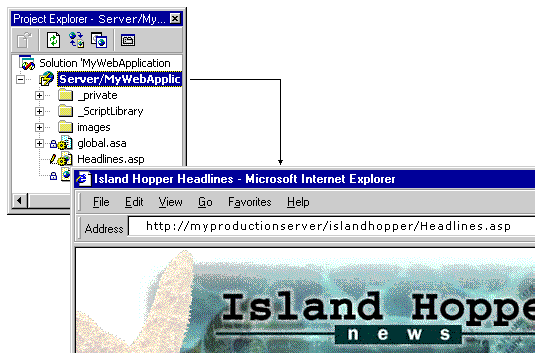
In the figure above, the URL for the deployed application shows that the production Web server is myproductionserver, the application name is islandhopper, and the start page for the application is Headlines.asp. For more information about identifying start pages, see the documentation for your Web server, such as Microsoft® Internet Information Server.
In Visual InterDev, deployment consists of some or all of these steps:
You can make deployment easier by verifying a few things before you deploy. For more information about previewing and debugging, see Previewing Pages and Debugging Your Pages.
Deployment Check List
 |
Do the links work? |
| Sometimes a link can be valid, but it jumps to the wrong page. You might want to verify that all of your links jump to the appropriate page. For more information about verifying links, see Repairing Links and Viewing Links. | |
 |
Are all files used by the application included in the Web project? |
| You can include any file that your application references. For example, if you provide documents to download, such as a user’s guide or production information, you can include the document file in your Web project. For more information, see Adding Existing Files. | |
 |
Are all files updated on the master Web server? |
| If you have haven’t released all of your working copies, the master Web server may not have your latest versions. For more information about updating the master Web server, see Synchronizing Master and Local Files. | |
 |
Does your data connection point to the production database? |
| If your Web application will be using a different database than the database you used during development, you need to make sure the data connection in your project points to the appropriate database. For more information about preparing a data connection for deployment, see Data Access Architecture or Deploying a Web Application. |
Once you have your project ready for deployment, you can quickly make your application available to your users. This procedure assumes that your production server has Microsoft® FrontPage® Server Extensions installed. For information about deploying to a server without FrontPage Server Extensions, see Web Application Deployment.
To deploy the Web application
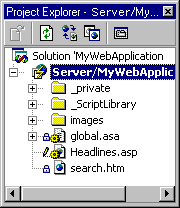
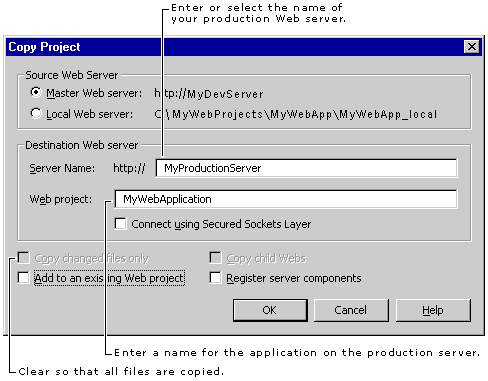
Visual InterDev creates the application root on the production server specified and copies your Web application. Your Web application is now ready to run in its new location.
You can verify the application by viewing it in your Web browser. You might also have someone else run the application to make sure it is running properly. For best results, test the application on a computer that does not contain a copy of the Web project files.
To verify your deployed application
Your application is ready for your users to browse.