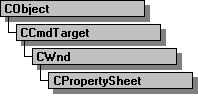
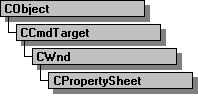
The CPropertySheet class encapsulates a Windows property sheet, otherwise known as a tabbed dialog box. A property sheet consists of a CPropertySheet object and one or more CPropertyPage objects.
| Header File | Afxdlgs.h |
| Platforms | |
| Versions | 1.0 and later |
| Complete documentation | Visual C++ documentation |
On Windows CE-based platforms, users access property sheets by using an alt+Tap action.
Because the current version of Windows CE does not support wizards, MFC for Windows CE does not support the SetFinishText, SetWizardButtons, or SetWizardMode member functions of the CPropertySheet class.
Tip To set the position of a property sheet window in an application, use the CWnd::SetWindowPos function rather than the CWnd::MoveWindow function. Call CWnd::SetWindowPos in the dialog box procedure of the first property page that comes up when the property sheet is invoked.
Property sheets in Windows CE are always modal.
Windows CE does not support all the fields in the PROPSHEETHEADER and PROPSHEETPAGE structures exactly as Windows 95 and Windows NT support them. For more information, see Property Sheet Structures.
CPropertySheet Member Functions, CPropertySheet Data Members, Property Sheets, PROPSHEETHEADER, PROPSHEETPAGE