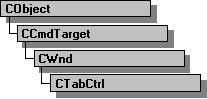
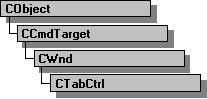
The CTabCtrl class provides the functionality of a Windows tab control. A tab control is analogous to the dividers in a notebook or the labels in a file cabinet. A tab control is used in a property sheet to provide a way for a user to move from one property page to another.
| Header File | Afxcoll.h |
| Platforms | |
| Versions | 1.0 and later |
| Complete documentation | Visual C++ documentation |
Windows CE defines two new tab control styles, called TCS_FLIP and TCS_VERTICAL. The TCS_VERTICAL style specifies vertical tabs down the left side of the page. The TCS_FLIP style "flips" the tabs. If they were on top, it puts them on the bottom. If they were on the left, it puts them on the right.
Windows CE does not support the TCM_SETTOOLTIPS message, because it currently only supports tool tips for command bar buttons.
Windows CE does not support tool tips for any controls except command bar buttons, so it doesn't support the GetTooltips and SetTooltips member functions of the CTabCtrl class.
MFC for Windows CE also does not support the obsolete SetItemExtra member function.
Tip Windows CE does not support vertical text. If you create vertical tabs, and want to use vertical text, you have to create a text bitmap and rotate it. Then you can add it to an image list and attach it to the tab by specifying its image list index in the iImage member of the TC_ITEM or TC_ITEMHEADER structure that you pass in the pTabCtrlItem parameter to the SetItem or InsertItem member function.
CTabCtrl Member Functions, Control Classes, CHeaderCtrl, CListCtrl, TC_ITEM, TC_ITEMHEADER