Jay Massena and Douglas Hodges
October 6, 1996
Overview
Design requirements
Part of the ActiveX
authoring extensions family
Building a Web design-time
control
ActiveX control plus a
little bit more
The lifetime of a Web
design-time control
Creating a Web
design-time control
How a Web design-time
control identifies itself to a host at creation time
Web design-time control
persistence using IPersistPropertyBag
Changes to a Web
design-time control in the text file
ActiveX Server treatment
of Web design-time controls
Registering a Web
design-time control
Test container for Web
design-time controls
Hosting Web design-time
controls
Benefits of hosting Web
design-time controls
Assumed host
functionality
Persisting Web
design-time controls
Inserting a Web
design-time control into a host
Persistence of a Web
design-time control
Persistence of a Web
design-time control's run-time text
Deleting a Web
design-time control
Changes to a Web
design-time control in the text file
Managing the name of a
Web design-time control
Test controls for hosts
of Web design-time controls
IActiveDesigner interface
IActiveDesigner interface
definition
ActiveX controls
What is an "ActiveX
control"?
How to start writing an
ActiveX control
Controls are moving towards a model that lets a control called a design-time ActiveX control provide rich user interface (UI) at design time and target a different control for use at run time. We see a related example of this today with Microsoft® Word. You use the full blown Word product when creating your document but can get by with the much more lightweight Word Viewer when it comes to browsing the document. This technical document covers a special type of design-time control called a Web design-time control. All further references to design-time controls in this document are specifically about Web design-time controls.
Web design-time controls are used by an HTML editor to author custom content into an HTML file. Web design-time controls are standard ActiveX controls with a special interface that lets them generate a separate run-time implementation. They participate at design time as all ActiveX controls do: they can handle their own drawing, accept mouse and keyboard input, provide context menus and property pages. They are a rich mechanism for extending the graphical editing environment of an HTML editor.
The key difference for Web design-time controls is that they are never used at run time; instead Web design-time controls persist run-time text that is acted on by downstream text consumers like browsers and ActiveX Server. A host container can use them extensively to provide easy authoring of Active Server Pages that contain Visual Basic® Scripting Edition (VBScript) and ActiveX server components.
Hosting Web design-time controls consists first of being a standard ActiveX control container and then, in addition, supporting the IActiveDesigner interface so the Web design-time control can persist its run-time text. Building a Web design-time control requires implementing the IActiveDesigner interface.
Note: This document is an early release of the final specification. It is meant to specify and accompany software that is still in development. Some of the information in this documentation may be inaccurate or may not be an accurate representation of the funcntionality of the final specification or software. Microsoft assumes no responsibility for any damages that might occur either directly or indirectly from these inaccuracies. Microsoft may have trademarks, copyrights, patents or pending patent applications, or other intellectual property rights covering subject matter in this document. The furnishing of this document does not give you a license to these trademarks, copyrights, patents, or other intellectual property rights.
Web design-time controls allow separation of design implementation and run-time implementation. In particular, Web design-time controls can persist one representation for design-time and an alternate representation for run-time. The Web design-time control persists its design-time representation within a METADATA comment using a standard HTML OBJECT tag. The run-time text persists below the comment and is bracketed with another comment. The run-time text targets any run-time implementation, including HTML tags, server components, java applets, Netscape plug-ins, or script.
Web design-time controls leverage most of the support that an ActiveX-enabled HTML editor will already have for the standard OBJECT tag. Web design-time controls need some additional special handling by the host. Web design-time controls implement an interface called IActiveDesigner that allows the container to retrieve the run-time text of the control. This document describes the special handling a host provides for this interface. It is assumed that the host already has the support for standard ActiveX controls.
ActiveX Authoring Extensions are a family of components that share the same technology (interfaces), letting developers build a single component that can adapt to a wide variety of host environments. The following are part of the ActiveX Authoring Extensions family:
This is Microsoft's strategic direction for extending authoring environments. To get the ball rolling, we have implemented Web design-time controls targeted at Web authoring.
Build an ActiveX control, implement the IActiveDesigner interface, and you have a Web design-time control that can persist any text you can imagine. This paper does not cover any of the details about building an ActiveX control. Please see the ActiveX Control section for some hints on what to do if you want to write an ActiveX control.
The following description assumes a host that supports the OBJECT tag and the IActiveDesigner interface (described later in this paper).
A Web design-time control is created by any container that can create ActiveX controls and supports the IActiveDesigner interface.
The container persists the Web design-time control using IPersistPropertyBag. The run-time text of the Web design-time control is persisted by the container calling IActiveDesigner::SaveRuntimeState. The result is that the saved file always contains both the Web design-time control and the run-time text it generated at the same time.
Because the Web design-time control is wrapped inside an HTML comment and thus logically invisible to browsers, the file can be delivered as-is to the client browser with both the Web design-time control and its run-time text. If the file is processed by ActiveX Server, the Web design-time control is stripped from the file before processing.
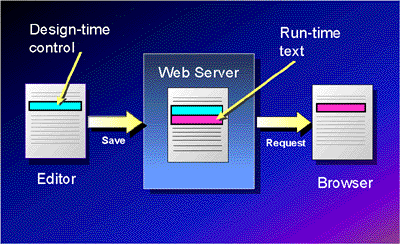
A Web design-time control is inserted into an HTML page in the same manner as standard ActiveX controls. The control is selected either from a toolbox or an Insert Object/Control dialog. The control itself is then instantiated via CoCreateInstance and initialized in the standard manner.
A Web design-time control has two ways to identify itself at creation time. It can always be identified by a host that QueryInterfaces for IActiveDesigner and then calls IActiveDesigner::QueryPersistenceInterface to see if the control supports IID_IPersistTextStream.
Alternately, the host can recognize that a given control's CLSID is a Web design-time control by checking to see it the control has registered the fact that it implements the special component category CATID_WebDesigntimeControl in the registration database under the control's CLSID section.
// {73CEF3DD-AE85-11cf-A406-00AA00C00940}
DEFINE_GUID(CATID_WebDesigntimeControl,
0x73cef3dd, 0xae85, 0x11cf, 0xa4, 0x6, 0x0, 0xaa, 0x0, 0xc0, 0x9, 0x40);
Each Web design-time control persists its design-time state into the text file using IPersistPropertyBag when the text file is saved. Each property is persisted as a PARAM tag within the OBJECT tag block. There is a 1024 byte limit to the string that can be assigned to the VALUE attribute of the PARAM tag. Web design-time control developers can choose to spread a chunk of text across multiple PARAM tags for later reconstitution when the Web design-time control is reloaded.
<!--METADATA TYPE="DesignerControl" startspan
<OBJECT ID=MyPageCounter
ClassID="clsid:2FA70250-9333-11CF-8F68-00AA006D27C2">
<PARAM Name="ImageStyle" Value="Odometer">
<PARAM Name="TextColor" Value="Yellow">
</OBJECT>
-->
<% Set MyPageCounter = Server.CreateObject("XYZ.PageCounter")
MyPageCounter.ImageStyle = 2
MyPageCounter.TextColor = Yellow
MyPageCounter.PageHits = Application("PageHits")%>
<IMG SRC=<%=MyPageCounter.ImageURL%> >
<!--METADATA TYPE="DesignerControl" endspan -->
Changes to the run-time text of a Web design-time control using an editor on the text file will be blown away the next time the Web design-time control is persisted. Changes to the VALUE attribute of a PARAM tag will stick. If the user strips the METADATA comments and leaves the run-time text, the Web design-time control will not be instantiated by the ActiveX control host when the document is reloaded. If the user deletes the run-time text, it will be regenerated the next time the control is saved. If the user deletes the endspan METADATA comment, one will be implied at the end of the file.
Authors who want to prevent the Web design-time control from being delivered to the client browser must use Active Server Pages (.ASP) that will be processed by the ActiveX Server. When ActiveX Server sees a METADATA comment, they will strip it from the file before processing. This leaves behind just the run-time text of the Web design-time control. This step occurs before any other logic so the run-time text is fully active.
<!--METADATA TYPE="DesignerControl" startspan
<OBJECT ID=MyPageCounter
ClassID="clsid:2FA70250-9333-11CF-8F68-00AA006D27C2">
<PARAM Name="ImageStyle" Value="Odometer">
<PARAM Name="TextColor" Value="Yellow">
</OBJECT>
-->
<% Set MyPageCounter = Server.CreateObject("XYZ.PageCounter")
MyPageCounter.ImageStyle = 2
MyPageCounter.TextColor = Yellow
MyPageCounter.PageHits = Application("PageHits")%>
<IMG SRC=<%=MyPageCounter.ImageURL%> >
<!--METADATA TYPE="DesignerControl" endspan -->
<% Set MyPageCounter = Server.CreateObject("XYZ.PageCounter")
MyPageCounter.ImageStyle = 2
MyPageCounter.TextColor = Yellow
MyPageCounter.PageHits = Application("PageHits")%>
<IMG SRC=<%=MyPageCounter.ImageURL%> >
Web design-time controls are registered the same way as any other ActiveX control. Additionally, Web design-time controls can declare their identity by registering that they implement the special component category CATID_WebDesigntimeControl in the registration database under the control's CLSID section. For more information on component categories, see the Component Categories specification in the ActiveX Development Kit.
// {73CEF3DD-AE85-11cf-A406-00AA00C00940}
DEFINE_GUID(CATID_WebDesigntimeControl,
0x73cef3dd, 0xae85, 0x11cf, 0xa4, 0x6, 0x0, 0xaa, 0x0, 0xc0, 0x9, 0x40);
The Web design-time controls SDK includes a test container for Web design-time controls. The test container is a special version of the Microsoft ActiveX Control Pad 1.0 that supports the IActiveDesigner interface.
Web design-time controls leverage the host's investment in ActiveX controls, making them relatively inexpensive to support. Hosting Web design-time controls lets third party control developers extend the host's functionality beyond its intrinsic feature set. For example, a control developer could write a Web design-time control that creates HTML 3.2 tables even though the host does not specifically support them.
This proposal documents a persistence format for Web design-time controls. This format permits a Web design-time control to store in the text file the information for instantiation at design time and the run-time text that can be directly read at browse time. This format is entirely compatible with FrontPage webbots.
The Web design-time control is represented by an OBJECT Tag and is stored in the HTML file within a special METADATA HTML comment:
<!--METADATA TYPE="DesignerControl" startspan [attrib1, attrib2…attribN] <OBJECT> ..... </OBJECT> --> <H1>Hello World</H1> <!--METADATA TYPE="DesignerControl" endspan [attrib1, attrib2…attribN] -->
The run-time text is stored in the same HTML file just after the startspan METADATA comment and is followed by a comment that contains the attribute endspan.
There is no space between <!-- and METADATA.
Upper/lower case are not meaningful.
Additional attributes in the METADATA comment are generated by the container and are optional. They consist of name/value pairs, and for the Web design-time control METADATA comment, are all on the first line (no line-feed/carriage return).
At load-time, METADATA comments with TYPE="DesignerControl" are recognized as a special comment. If the startspan attribute is present, the first line of the comment is skipped and the following element is the OBJECT tag. The OBJECT Tag is recognized and parsed and the object element is instantiated in Trident. Everything that follows </OBJECT> is read by the parser and skipped until a METADATA comment with TYPE="DesignerControl" and the endspan attribute is found. This means that the run-time text is not parsed by the editor at load time.
Any optional attributes following the startspan attribute are not preserved by the editor.
The save command QueryInterfaces for the IActiveDesigner interface to determine if the object is a Web design-time control. If present…
When an HTML file is sent to a browser, it will skip the METADATA comments and parse the run-time text. The OBJECT tag is not instantiated because it is masked inside a comment.
A Web design-time control is inserted into a page in the same manner as standard controls. The control is selected either from a toolbox or an Insert Object/Control dialog. The control itself is then instantiated via CoCreateInstance and initialized in the standard manner. A container can recognize that a given control CLSID is a Web design-time control by checking to see if the control has registered the fact that it implements the special component category CATID_WebDesigntimeControl in the registration database under the control's CLSID section.
// {73CEF3DD-AE85-11cf-A406-00AA00C00940}
DEFINE_GUID(CATID_WebDesigntimeControl,
0x73cef3dd, 0xae85, 0x11cf, 0xa4, 0x6, 0x0, 0xaa, 0x0, 0xc0, 0x9, 0x40);
The HTML container should persist each Web design-time control into the HTML file using IPersistPropertyBag.
<!--METADATA TYPE="DesignerControl" startspan
<OBJECT ID=MyPageCounter
ClassID="clsid:2FA70250-9333-11CF-8F68-00AA006D27C2">
<PARAM Name="ImageStyle" Value="Odometer">
<PARAM Name="TextColor" Value="Yellow">
</OBJECT>
-->
The run-time text of a Web design-time control is retrieved by the container using the IActiveDesigner interface implemented by the control. A Web design-time control persists its run-time text via the IActiveDesigner::SaveRuntimeState method. This method is general; it allows for many types of design-time ActiveX controls that persist their state via any OLE persistence medium. Web design-time controls respond to IActiveDesigner::SaveRuntimeState using the IID_IPersistTextStream persistence format. The run-time text is written into an IStream medium. The text written to the IStream must be UNICODE.
The following pseudo code demonstrates how the container saves the run-time text of a Web design-time control:
HRESULT SaveRuntimeText(IActiveDesigner *pActiveDesigner, ...)
{
HRESULT hr;
BOOL fSupported;
HGLOBAL hGlobal = NULL;
IStream *pStream = NULL;
OLECHAR *pstr;
pActiveDesigner->QueryPersistenceInterface(
IID_IPersistTextStream, &fSupported );
if ( !fSupported )
return S_OK; // Control has no run-time text to be saved
hGlobal = GlobalAlloc( GMEM_MOVEABLE | GMEM_NODISCARD, 0 );
if ( !hGlobal )
goto ErrRtn;
hr = CreateStreamOnHGlobal( hGlobal, FALSE, &pStream );
if ( FAILED(hr) )
goto ErrRtn;
hr = pActiveDesigner->SaveRuntimeState(
IID_IPersistHTMLStream, IID_IStream, pStream );
if ( FAILED(hr) )
goto ErrRtn;
pstr = (OLECHAR *)GlobalLock( hGlobal );
if ( !pstr )
goto ErrRtn;
// write run-time text out here...
GlobalUnlock( hGlobal );
ErrRtn:
if ( pStream )
pStream->Release();
if ( hGlobal )
GlobalFree( hGlobal );
return S_OK;
}
The run-time text is the final deliverable for a Web design-time control. Any arbitrary text is valid. This is not used in anyway by the Web design-time control container.
The container should always refresh the run-time text whenever a Web design-time control is saved.
<!--METADATA TYPE="DesignerControl" startspan
<OBJECT ID=MyPageCounter
ClassID="clsid:2FA70250-9333-11CF-8F68-00AA006D27C2">
<PARAM Name="ImageStyle" Value="Odometer">
<PARAM Name="TextColor" Value="Yellow">
</OBJECT>
-->
<% Set MyPageCounter = Server.CreateObject("XYZ.PageCounter")
MyPageCounter.ImageStyle = 2
MyPageCounter.TextColor = Yellow
MyPageCounter.PageHits = Application("PageHits")%>
<IMG SRC=<%=MyPageCounter.ImageURL%> >
<!--METADATA TYPE="DesignerControl" endspan -->
Deleting a Web design-time control will remove only the selected control from the text stream.
Changes to the run-time text of a Web design-time control using an editor on the text file will be blown away the next time the Web design-time control is persisted. Changes to the VALUE attribute of a PARAM tag will stick. If the user strips the METADATA comments and leaves the run-time text, the Web design-time control will not be instantiated by the ActiveX control host when the document is reloaded. If the user deletes the run-time text, it will be regenerated the next time the control is saved. If the user deletes the endspan METADATA comment, one will be implied at the end of the file.
Many Web design-time controls will incorporate their programming name (as given by the control container) in their run-time text, as part of their display presentation, or in other ways. For an HTML file, the interesting name for an object is the name that is persisted as the ID attribute of the OBJECT tag. Users need to be able to modify the name of the Web design-time control to make it something meaningful to the user. This will normally be done via a property sheet (either a Property Page or the All Page). The Web design-time control needs to be notified when the x-object property used to name a control is modified (typically called ID or Name). This then gives the control an opportunity to update things it manages as necessary. The container needs to enforce that the name is unique per normal HTML rules. The container needs to notify the Web design-time control when its programming name changes. This is done by supporting the DISPID_AMBIENT_DISPLAYNAME ambient property and keeping its value in sync with the ID attribute of the OBJECT tag. When the name is changed, the container should call IOleControl::OnAmbientChange.
The default name for a Web design-time control should be meaningful to the user based on the control type. As a root for the name, the container can use the co-class name specified in the control's TypeInfo; else if the control has a ShortUserType name, then it can be used.
The Web design-time controls SDK contains several Web design-time controls that can be used for testing. The controls support the IActiveDesigner interface.
ActiveX controls that want to function as Web design-time controls must implement the IActiveDesigner interface, which includes the following methods:
Returns the CLSID of the run-time object corresponding to the design-time ActiveX control. Web design-time controls do not have a run-time object, instead they give text as their run-time representation.
HRESULT IActiveDesigner::GetRuntimeClassID(CLSID *pclsid)
{
*pclsid = CLSID_NULL;
return S_FALSE;
}
Return MiscStatus flags for the run-time object. These should be the same flags that the run-time object would return from IOleObject::GetMiscStatus. Web design-time controls do not have a run-time object, so NULL is returned for the flags.
HRESULT IActiveDesigner::GetRuntimeMiscStatusFlags(DWORD *pdwMiscFlags)
{
if (!pdwMiscFlags)
return E_INVALIDARG
*pdwMiscFlags = NULL;
return E_UNEXPECTED;
}
Return TRUE or FALSE if a particular run-time persistence interface is supported. Web design-time controls return text as their run-time persistence. As such, they support IPersistTextStream persistence into an IStream medium.
HRESULT IActiveDesigner::QueryPersistenceInterface(REFIID riid)
{
if (riid == IID_IPersistTextStream)
return S_OK;
return S_FALSE;
}
Save the run-time persistence interface for the design-time ActiveX control via a supported persistence interface. Web design-time controls return text as their run-time persistence. As such, they support writing text via IPersistTextStream persistence into an IStream medium.
HRESULT IActiveDesigner::SaveRuntimeState
(
REFIID riidPersist,
REFIID riidObjStgMed,
void *pObjStgMed
)
{
HRESULT hr;
BSTR bstrHtml;
if ((riidPersist != IID_IPersistTextStream) ||
(riidObjStgMed != IID_IStream))
return E_NOINTERFACE;
// Call your internal routine to generate runtime text
hr = this->GetRuntimeText(&bstrText);
if (SUCCEEDED(hr))
{
hr = ((IStream *)pObjStgMed)->Write(bstrText, SysStringByteLen(bstrText) + sizeof(OLECHAR), NULL);
SysFreeString(bstrText);
}
return hr;
}
Return the OLE Automation interface for the design-time ActiveX control that should be exposed via the design-time tools OLE Automation object model.
HRESULT IActiveDesigner::GetExtensibilityObject(IDispatch **ppvObjOut)
{
if (!ppvObjOut)
return E_INVALIDARG
return this->QueryInterface(IID_IDispatch, ppvObjOut);
}
///////////////////////////////////////////////////////////////////////////
// IActiveDesigner
//
// {51AAE3E0-7486-11cf-A0C2-00AA0062BE57}
DEFINE_GUID(IID_IActiveDesigner, 0x51aae3e0, 0x7486, 0x11cf, 0xa0, 0xc2, 0x0, 0xaa, 0x0, 0x62, 0xbe, 0x57);
// {56223fe3-d397-11cf-a42e-00aa00C00940}
DEFINE_GUID(IID_IPersistTextStream, 0x56223fe3, 0xd397, 0x11cf, 0xa4, 0x2e, 0x0, 0xaa, 0x0, 0xc0, 0x9, 0x40);
#undef INTERFACE
#define INTERFACE IActiveDesigner
DECLARE_INTERFACE_(IActiveDesigner, IUnknown)
{
// IUnknown methods
//
STDMETHOD(QueryInterface)(THIS_ REFIID riid, LPVOID FAR* ppvObj) PURE;
STDMETHOD_(ULONG,AddRef)(THIS) PURE;
STDMETHOD_(ULONG,Release)(THIS) PURE;
// IActiveDesigner methods
//
STDMETHOD(GetRuntimeClassID)(THIS_ CLSID *pclsid) PURE;
STDMETHOD(GetRuntimeMiscStatusFlags)(THIS_ DWORD *dwMiscFlags) PURE;
STDMETHOD(QueryPersistenceInterface)(THIS_ REFIID riidPersist) PURE;
STDMETHOD(SaveRuntimeState)(THIS_ REFIID riidPersist, REFIID riidObjStgMed, void *pObjStgMed) PURE;
STDMETHOD(GetExtensibilityObject)(THIS_ IDispatch **ppvObjOut) PURE;
};
ActiveX™ controls, formerly known as OLE controls or OCX controls, are components (or objects) you can insert into a Web page or other application to reuse packaged functionality someone else programmed. For example, the ActiveX controls that are included with Microsoft® Internet Explorer version 3.0 allow you to enhance your Web pages with sophisticated formatting features and animation.
A key advantage of ActiveX controls over Java applets and Netscape™ plug-ins is that ActiveX controls can also be used in applications written in many programming languages, including all of the Microsoft programming and database languages.
There are hundreds of ActiveX controls today with functionality ranging from a timer control (which simply notifies its container at a particular time) to full-featured spreadsheets and word processors. If you can imagine it, you can do it with an ActiveX control.
You can add ActiveX controls to your Web pages by using the standard HTML <OBJECT> tag. The object tag includes a set of parameters that you use to specify which data the control should use and to control the appearance and behavior of the control.
Microsoft Internet Explorer version 3.0 Alpha comes with a small set of ActiveX controls that it uses. With these controls, you can:
Simplify and automate your authoring tasks (for example, display "NEW!" images for new items on your site with a date specification; after that date, the images will automatically become invisible)
Display data in ways other than text and tables (for example, charts or text displayed at different angles)
Add functionality to your pages (for example, timers, animation, and background downloading)
The ActiveX controls that are provided with Internet Explorer 3.0 are installed automatically when the user installs Internet Explorer 3.0. Once installed, ActiveX controls run automatically when a Web page containing them is displayed--users do not need to download any additional files.
If you are a Web author, you can take advantage of the ready-to-use ActiveX controls listed below. If you are a programmer, you can write your own controls using Visual C++® and one of the ActiveX control frameworks: the Microsoft Foundation Class Library (MFC), the ActiveX Template Library (ATL), or the BaseCtl framework.
ActiveX controls are OLE controls that have been extended for the Internet environment. The specs listed below provide background information on ActiveX controls and some preliminary information on writing controls. For copies of these specs, download the Microsoft ActiveX Development Kit and install it on your system. Most of these docs are also available in full-text searchable format on the Microsoft ActiveX SDK, available for downloading from the Site Builder Workshop Web site and from the Microsoft Developer Network.
Extensions for OLE controls that will enable them to work well in the Internet environment (that is, when inserted into Web pages).
Enhancements to OLE controls, including information on windowless, transparent, and irregularly shaped controls. Also provides information on performance enhancements.
General guidelines for creating OLE controls and control containers.
Palette behavior and management guidelines for implementing OLE controls and control containers. This spec also describes the behavior of Internet Explorer 3.0 as an OLE control container.
Categorization of COM objects based on the interfaces they support.
Mechanism Internet Explorer 3.0 uses to automatically download control code.
© 1997 Microsoft Corporation. All rights reserved. Legal Notices.