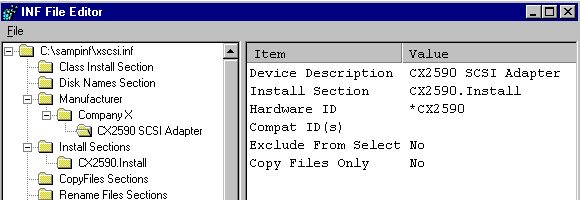
The first step in creating a Manufacturer section, creating a Company Name item, is described in the topic Getting Started Using Infedit. Besides the company name of the device manufacturer, device description information goes into the Manufacturer section. To add these device description items:
1. Right-click on the company name sub folder (labeled Corporation X in this example) and select the New Device option from the popup menu. This creates a device description sub folder.
2. Double-click the device description sub folder to display the items you can edit in this sub folder.
You can edit up to six items in the device description sub folder. As stated in the topic Sample INF File Requirements, the descriptive name of the device is the CX2590 SCSI Adapter, the Windows 95 device ID (also called the hardware ID) is *CX2590, and there are no compatible device IDs. To put these values into the appropriate INF file items, double-click in turn on the Item names Device Description, Hardware ID, and Compat ID(s) in the edit area of the Infedit screen. Double-clicking on each item name displays the String Edit dialogs that enable you to put these values into the INF file.
You can also name the INF file install section for the CX2590 at this time, even though you haven't built the install section yet. Each install section in an INF file contains the script for copying files, adding registry entries, etc. during installation of a device. The name of the install section, which you have an opportunity to enter now, is up to you but a self-documenting name has the form device.Install. For example, in this case, name the install section CX2590.Install.
When you enter an install section name value in the device description subfolder, Infedit automatically creates a subfolder under the Install Sections folder named, for example in this case, CX2590.Install (the name you entered).
After this is done, the edit display will look like this:
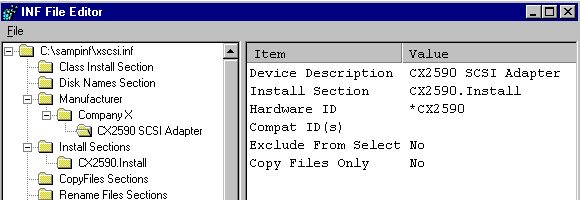
The Exclude from Select and Copy Files Only items are not used in this example. For more information about these items, see the "Reference" section Manufacturer topic, where Control Flags are discussed.
Note that there can be more than one device description sub folder in a Manufacturer folder, even though this sample INF file has only one. The only constraint on the device description sub folders you use in an INF file is that all the devices described must be of the same device class. For example, in this sample INF file, there could be device description folders for other SCSI Adapter devices.