
For more information about integrating your application with the taskbar, see Chapter 10, "Integrating with the System."
The taskbar is a special component of the desktop that can be used to switch between open windows and to access global commands and other frequently used objects. As a result, it provides a home base — an operational anchor for the interface.
Like most toolbars, the taskbar can be configured. For example, a user can move the taskbar from its default location and relocate it along another edge of the screen (as shown in Figure 3.2). The user can also configure display options of the taskbar. The taskbar can provide the user access to your application. It can also be used to provide status information even when your application is not active. Because the taskbar is an interface shared across applications, be sure to follow the conventions and guidelines covered in this guide.
Note 
For more information about integrating your application with the taskbar, see Chapter 10, "Integrating with the System."
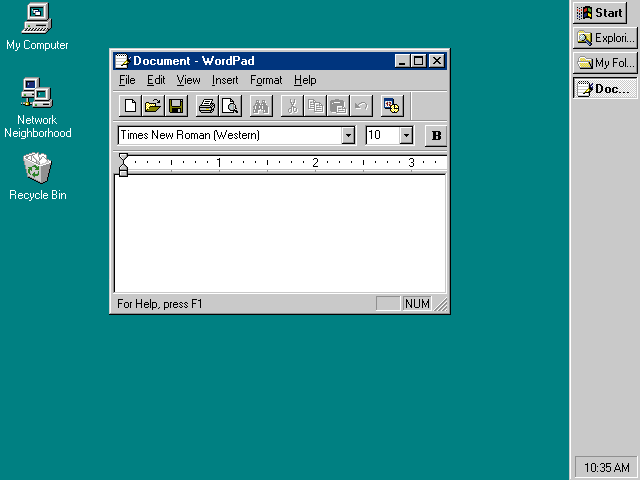
Fig 3.2 Showing the taskbar in another location