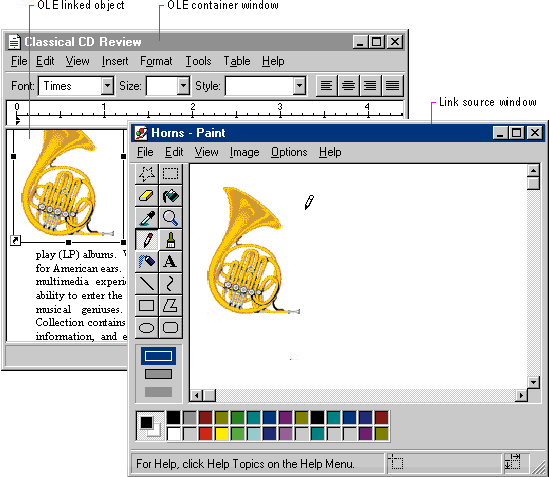
An OLE linked object can be stored in a particular location, moved or copied, and has its own properties. Container actions can be applied to the OLE linked object as a unit of content. So an OLE container supplies commands, such as Cut, Copy, Delete, and Properties, and interface elements such as handles, drop-down and pop-up menu items, and property sheets, for the OLE linked objects it contains.
The container also provides access to the commands that activate the OLE linked object, including the commands that provide access to content represented by the OLE linked object. These commands are the same as those that have been registered for the link source's type. Because an OLE linked object represents and provides access to another object that resides elsewhere, editing an OLE linked object always takes the user back to the link source. Therefore, the command used to edit an OLE linked object is the same as the command of its linked source object. For example, the menu of a linked object can include both Open and Edit if its link source is an OLE embedded object. The Open command opens the embedded object, just as carrying out the command on the OLE embedded object does. The Edit command opens the container window of the OLE embedded object and activates the object for OLE visual editing.
Figure 11.28 shows the result of opening a linked bitmap image of a horn. The image appears in its own window for editing. Note that changes made to the horn are reflected not only in its host container, the "Classical CD Review" document, but in every other document that contains an OLE linked object linked to that same portion of the "Horns" document. This illustrates both the power and the potential danger of using links in documents.
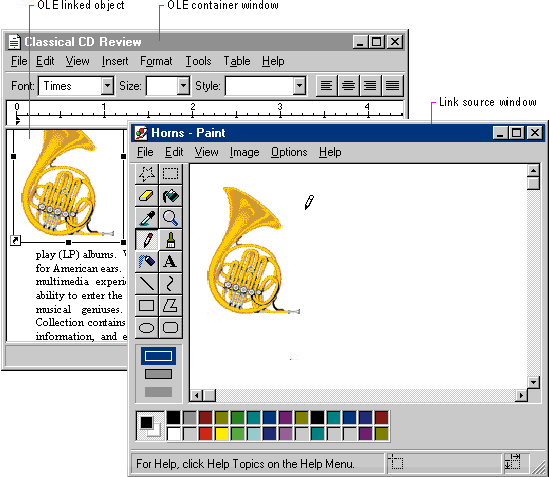
Figure 11.28 Editing a link source
At first glance, editing an OLE linked object seems to appear similar to an opened OLE embedded object; a separate primary window opens displaying the data. However, the container of an OLE linked object does not render the link representation using the open hatched pattern because the link source does not reside at this location. The OLE linked object is not the real object, only a stand-in that enables the source to be visually present in other locations. Editing the linked object is functionally identical to opening the link source. Similarly, the title bar text of the link source's window does not use the convention as an open OLE embedded object because the link source is an independent object. Therefore, the windows operate and close independently of each other. If the link source's window is already visible, the OLE linked object notifies the link source to activate, bringing the existing window to the top of the Z order.
Note that the container of the OLE linked object does display messages related to opening the link source. For example, the container displays a message if the link source cannot be accessed.