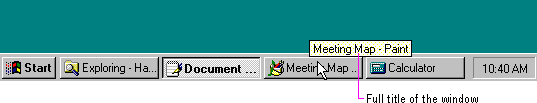
Whenever the user opens a primary window, a button is placed on the taskbar for that window. This button provides the user access to the commands of that window and a convenient interface for switching to that window. The taskbar automatically adjusts the size of the buttons to accommodate as many buttons as possible. When the size of the button requires that the window's title be abbreviated, the taskbar also automatically supplies a small pop-up window (as shown in Figure 3.3) that displays the full title for the window.
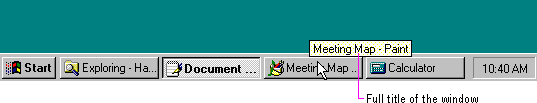
Figure 3.3 Pop-up window with full title
When a window is minimized, the window's button remains on the taskbar, but is removed when the window is closed.
Taskbar buttons can also be used as drag and drop destinations. When the user drags over a taskbar button, the system activates the associated window, allowing the user to drop within that window.
Note 
For more information about drag and drop, see Chapter 5, "General Interaction Techniques."