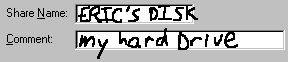
Targeting, or determining where to direct pen input, is an important design factor for pen-enabled software. For example, if the user gestures over a set of objects, which objects should be affected? If the user writes text that spans several writing areas, which text should be placed in which area? In general, you use the context of the input to determine where to apply pen input. More specifically, use the following guidelines for targeting gestures on objects:
If none of these guidelines applies, ignore the gesture.
For handwriting, you can also use context to determine where to direct the input. Figure 4.1 demonstrates how the proximity of the text to the text boxes determines the destination of the written text.
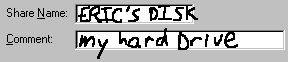
Figure 4.1 Targeting handwritten input
The system's pen services provide basic support for targeting, but your application can also provide additional support. For example, your application can define a larger inking rectangle than the control usually provides. In addition, because your application often knows the type of input to expect, it can use this information to better interpret where to target the input.