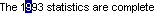
Editing text requires that you target the input focus at the text to be edited. For mouse input, the input focus always coincides with the pointer (button down) location. For the pen, it is the location of the pointer when the pen touches the input surface. For the keyboard, the input focus is determined with the navigation keys. In all cases, the visual indication that a text field has the input focus is the presence of the text cursor, or insertion point.
Inserting text involves the user placing the insertion point at the appropriate location and then typing. For each character typed, your application should move the insertion point one character to the right (or left, depending on the language).
If the text field supports multiple lines, wordwrap the text; that is, automatically move text to the next line as the textual input exceeds the width of the text-entry area.
Overtype is an optional text-entry behavior that operates similarly to the insertion style of text entry, except that you replace existing characters as new text is entered — with one character being replaced for each new character entered.
Use a block cursor that appears at the current character position to support overtype mode, as shown in Figure 5.5. This looks the same as the selection of that character and provides the user with a visual cue about the difference between the text-entry modes.
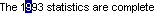
Figure 5.5 An overtype cursor
Use the INSERT key to toggle between the normal insert text-entry convention and overtype mode.
The DELETE and BACKSPACE keys support deleting text. The DELETE key deletes the character to the right of the text insertion point. BACKSPACE removes the character to the left. In either case, move text in the direction of the deletion to fill the gap — this is sometimes referred to as auto-joining. Do not place deleted text on the Clipboard. For this reason, include at least a single-level undo operation in these contexts.
For a text selection, when the user presses DELETE or BACKSPACE, remove the entire block of selected text. Delete text selections when new text is entered directly or by a transfer command. In this case, replace the selected text by the incoming input.