
For more information about OLE linked objects, see Chapter 11, "Working with OLE Embedded and OLE Linked Objects." For more information about jumps, see Chapter 12, "User Assistance."
A link is a connection between two objects that represents or provides access to another object that is in another location in the same container or in a different, separate container. The components of this relationship include the link source (sometimes referred to as the referent) and the link or linked object (sometimes referred to as the reference). A linked object often has operations and properties independent of its source. For example, a linked object's properties can include attributes like update frequency, the path description of its link source, and the appearance of the linked object. The containers in which they reside provide access to and presentation of commands and properties of linked objects.
Links can be presented in various ways in the interface. For example, a data link propagates a value between two objects, such as between two cells in a worksheet or a series of data in a table and a chart. Jumps (also referred to as hyperlinks) provide navigational access to another object. An OLE linked object provides access to any operation available for its link source and also supplies a presentation of the link source. A shortcut icon is a link, displayed as an icon.
Note 
For more information about OLE linked objects, see Chapter 11, "Working with OLE Embedded and OLE Linked Objects." For more information about jumps, see Chapter 12, "User Assistance."
When the user transfers a linked object, store both the absolute and relative path to its link source. The absolute path is the precise description of its location, beginning at the root of its hierarchy. The relative path is the description of its location relative to its current container.
The destination of a transfer determines whether to use the absolute or relative path when the user accesses the link source through the linked object. The relative path is the most common default path. However, regardless of which path you use, if it fails, use the alternative path. For example, if the user copies a linked object and its link source to another location, the result is a duplicate of the linked object and the link source. The relative path for the duplicate linked object is the location of the duplicate of the link source. The absolute path for the duplicate linked object is the description of the location of the initial link source. Therefore, when the user accesses the duplicate of the linked object, its inferred connection should be with the duplicate of the link source. If that connection fails — for example, because the user deletes the duplicate of the linked source — use the absolute path, the connection to the original link source.
Optionally, you can make the preferred path for a linked object a field in the property sheet for linked object. This allows the user to choose whether to have a linked object make use of the absolute or relative path to its link source.
When the user applies a link operation to a linked object, link to the linked object rather than its linked source. That is, linking a linked object results in a linked object linked to a linked object. If such an operation is not valid or appropriate - for example, because the linked object provides no meaningful context - then disable any link commands or options when the user selects a linked object.
Activation of a linked object depends on the kind of link. For example, a single click can activates a jump. However, a single click only results in selecting a data link or an OLE linked object. If you use a single click to do anything other than select the linked object, distinguish the object by either presenting it as a button control, displaying the hand pointer (as shown in Figure 5.22) when the user moves the pointer over the linked object, or both. These techniques provide feedback to the user that the clicking involves more than selection.
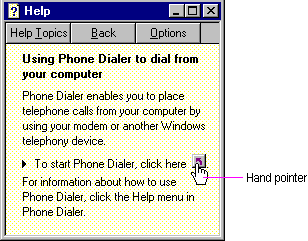
Figure 5.22 The hand pointer