
For more information about keyboard input and defining access keys, see Chapter 4, "Input Basics."
All drop-down and cascading menus have a menu title. For drop-down menus, the menu title is the entry that appears in the menu bar. For cascading menus, the menu title is the name of the parent menu item. Menu titles represent the entire menu and should communicate as clearly as possible the purpose of all items on the menu.
Use single words for menu bar menu titles. Multiple word titles or titles with spaces may be indistinguishable from two one-word titles. In addition, avoid uncommon compound words, such as Fontsize.
Define one character of each menu title as its access key. This character provides keyboard access to the menu. Windows displays the access key for a menu title as an underlined character, as shown in Figure 7.4.
Note 
For more information about keyboard input and defining access keys, see Chapter 4, "Input Basics."
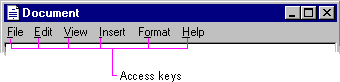
Figure 7.4 Access keys in a menu bar
Define unique access keys for each menu title. Using the same access key for more than one menu title may eliminate direct access to a menu.