
For more information about supporting docked and windowed toolbars, see Chapter 7, "Menus, Controls, and Toolbars." For more information about palette windows, see "Palette Windows" later in this chapter.
You can also display properties of an object using a dynamic viewer or browser that reflects the properties of the current selection. Such a property window is called a property inspector. When designing a property inspector, use a toolbar or palette window, or preferably a toolbar that the user can configure as a docked toolbar or palette window, as shown in Figure 8.5.
Note 
For more information about supporting docked and windowed toolbars, see Chapter 7, "Menus, Controls, and Toolbars." For more information about palette windows, see "Palette Windows" later in this chapter.
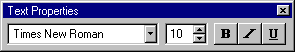
Figure 8.5 A property inspector
Apply property transactions that the user makes in a property inspector dynamically. That is, change the property value in the selected object as soon as the user makes the change in the control reflecting that property value.
Property inspectors and property sheets are not exclusive interfaces; you can include both. Each has its advantages. You can choose to display only the most common or frequently accessed properties in a property inspector and the complete set in the property sheet. You also can include multiple property inspectors, each optimized for managing certain types of objects.
As an option, you also can provide an interface for the user to change the behavior between a property sheet and a property inspector form of interaction. For example, you can provide a control on a property inspector that "locks" its view to be modal to the current object rather than tracking the selection.