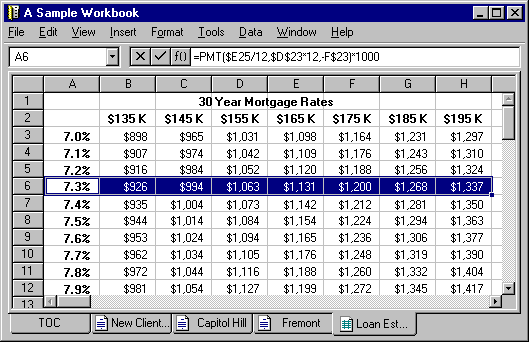
A workbook is another alternative for managing a set of views — one which uses the metaphor of a book or notebook instead of a work area. Within the workbook, you present views of objects as sections within the workbook's primary window rather than in individual child windows. Figure 9.5 illustrates one possible way of presenting a workbook.
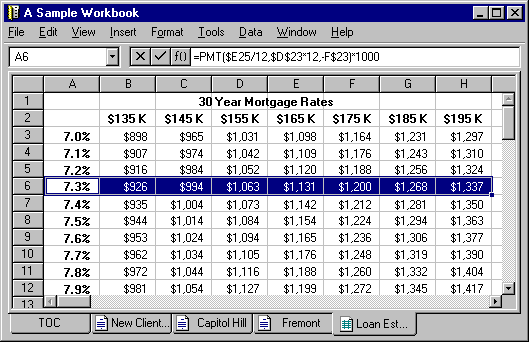
Figure 9.5 Example of a workbook design
For a workbook, you can use tabs to serve as a navigational interface to move between different sections. Locate the tabs as best fits the content and organization of the information you present. Each section represents a view of data, which could be an individual document. Unlike a folder or workspace, a workbook may be better suited for ordered content; that is, where the order of the sections has significance. In addition, you can optionally include a special section listing the content of the workbook, like a table of contents. This view can also be included as part of the navigational interface for the workbook.
A workbook shares an interface similar to an MDI parent window with all of its child windows maximized. The sections can share the parent window's interface elements, such as the menu bar and status bar. When the user switches sections within the workbook, you can change the menu bar so that it applies to the current object. When the user closes a workbook, follow the common conventions for handling unsaved edits or unapplied transactions when any primary window closes.
Consider supporting OLE to support transfer operations so the user can move, copy, and link objects into the workbook. You may also want to provide an Insert command that allows the user to create new objects, including a new tabbed section in the workbook. You can also include a Save All command, which saves any uncommitted changes or prompts the user to save or discard those changes.