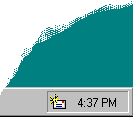Status Notification
The system allows you to add status or notification information to the taskbar. Because the taskbar is a shared resource, add information to it that is of a global nature only or that needs monitoring by the user while working with other applications.
Note 
The Shell_NotifyIcon function provides support for adding a status item in the taskbar. For more information about this function, see the documentation included in the Win32 SDK.
Present status notification information in the form of a graphic supplied by your application, as shown in Figure 10.2.
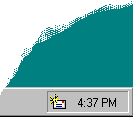
Figure 10.2 Status indicator in the taskbar
When adding a status indicator to the taskbar, also support the following interactions:
- Provide a pop-up window that displays further information or controls for the object represented by the status indicator when the user clicks with button 1. For example, the audio (speaker) status indicator displays a volume control. Use a pop-up window to supply for further information rather than a dialog box, because the user can dismiss the window by clicking elsewhere. Position the pop-up window near the status indicator so the user can navigate to it quickly and easily. Avoid displaying other types of secondary windows because they require explicit user interaction to dismiss them. If there is no information or control that applies, do not display anything.
- Display a pop-up menu for the object represented by the status indicator when the user clicks on the status indicator with button 2. On this menu, include commands that bring up property sheets or other windows related to the status indicator. For example, the audio status indicator provides commands that display the audio properties as well as the Volume Control mixer application.
- Carry out the default command defined in the pop-up menu for the status indicator when the user double-clicks.
- Display a tooltip that indicates what the status indicator represents. For example, this could include the name of the indicator, a value, or both.
- Provide the user an option to not display the status indicator, preferably in the property sheet for the object displaying the status indicator. This allows the user to determine which indicator to include in this shared space. You may need to provide an alternate means of conveying this status information when the user turns off the status indicator.