
For more information about the appearance of handles, see Chapter 13, "Visual Design."
A container displays handles for an OLE embedded or linked object when the object is selected individually. When an object is selected and not active, only the scaling of the object (its cached metafile) can be supported. If a container uses handles for indicating selection but does not support scaling of the image, use the hollow form of handles.
Note 
For more information about the appearance of handles, see Chapter 13, "Visual Design."
When an OLE embedded object is activated for OLE visual editing, it displays its own handles. Display the handles within the active hatched pattern, as shown in Figure 11.37.
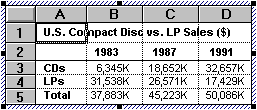
Figure 11.37 An active OLE embedded object with handles
The interpretation of dragging the handle is defined by the OLE embedded object's application. The recommended operation is cropping, where you expose more or less of the OLE embedded object's content and adjust the viewport. If cropping is inappropriate or unsupportable, use an operation that better fits the context of the object or simply support scaling of the object. If no operation is meaningful, but handles are required to indicate selection while activated, use the hollow handle appearance.