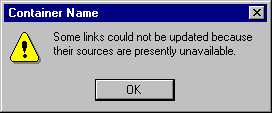
Display the following messages to notify the user about situations related to interaction with OLE linked objects.
When a container requests an update for its OLE linked objects, either because the user chooses an explicit Update command or as the result of another action such as a Recalc operation that forces an update, if the link source files for some OLE links are unavailable to provide the update, display the message box shown in Figure 11.42.
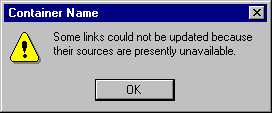
Figure 11.42 Link source files are unavailable message
When the user chooses the OK button, close the dialog box without updating the links.
Optionally, if you want to support the user changing the source, you supply your own message box that also includes a Properties button, a Links button, or both in the message box. Choosing the Properties button displays the property sheet for the link (see Figure 11.32) with "Unavailable" in the Update field. The user can then use the Change Source button to search for the file or choose other commands related to the link. When the user chooses this Links button, display your Links dialog box, following the same conventions as for the property sheet.
Similarly, if the user issues a command to an OLE linked object with an unavailable source, display the warning message shown in Figure 11.43.
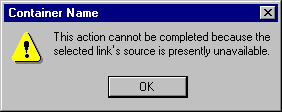
Figure 11.43 Selected link source is unavailable message
You can also supply your own message if you want to provide a Properties or Links button that enables the user to change the source. Display the OLE linked object's update status as "Unavailable."
If a link source's type has changed, but it is not yet reflected for an OLE linked object, and the user chooses a command that does not support the new type, display the message box shown in Figure 11.44.
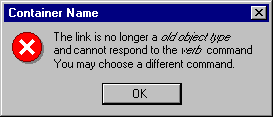
Figure 11.44 Link source's type has changed message
While links are updating, display the progress indicator message box shown in Figure 11.45. The Stop button interrupts the update process and prevents any updating of additional links.
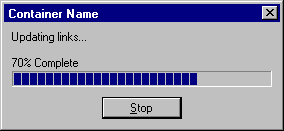
Figure 11.45 Progress indicator while links update message