
For more information about registering commands for file types and about
type names, see Chapter 10, "Integrating with the System."
When authoring context-sensitive Help information, you are answering the question "What is this?" Indicate the action associated with the item. In English versions, begin the description with a verb; for example, "Adjusts the speed of your mouse," or "Provides a place for you to type in a name for your document." For command buttons, you may use an imperative form — for example, "Click this to close the window." When describing a function or object, use words that explain the function or object in common terms instead of technical terminology or jargon. For example, instead of "Undoes the last action," say "Reverses the last action."
In the explanation, you might want to include "why" information. You can also include "how to" information, but if the procedure requires multiple steps, consider supporting this information using task-oriented Help. Keep your information brief, but as complete as possible so that the Help window is easy and quick to read.
As an option, you can provide context-sensitive Help information for your supported file types by registering a What's This? command for the type, as shown in Figure 12.5. This allows the user to choose the "What's This?" command from the file icon's pop-up menu to get information about an icon representing that type. When defining this Help information, include the type name and a brief description of its function, using the previously described guidelines.
Note 
For more information about registering commands for file types and about
type names, see Chapter 10, "Integrating with the System."
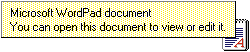
Figure 12.5 Context-sensitive Help information for an icon