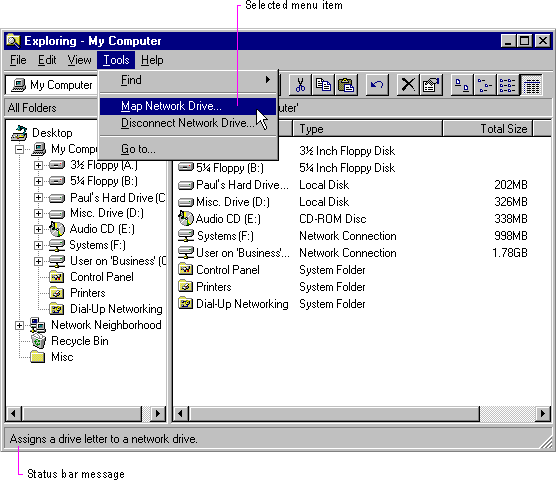
You can also use a status bar to provide contextual user assistance. However, if you support the user's choice of displaying a status bar, avoid using it for displaying information or access to functions that are essential to basic operation and not provided elsewhere in the application's interface. In addition, because the status bar's location may not be near the user area of activity, the user may not always notice a status bar message. As a result, it is best to consider status bar messages as a secondary or supplemental form of user assistance.
In addition to displaying state information about the context of the activity in the window, you can display descriptive messages about menu and toolbar buttons, as shown in Figure 12.7. Like tooltips, the window typically must be active to support these messages. When the user moves the pointer over a toolbar button or presses the mouse button on a menu or button, display a short message the describing use of the associated command.
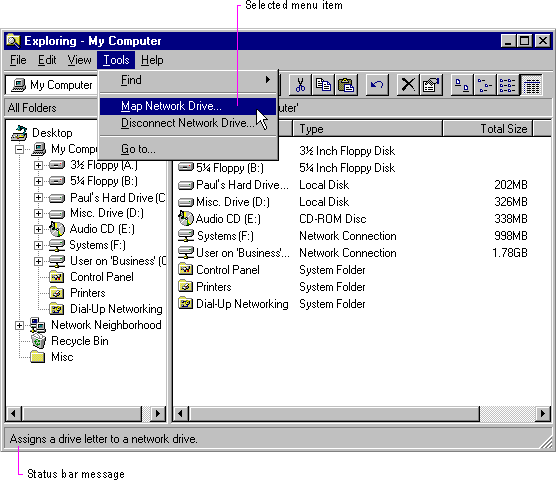
Figure 12.7 A status bar message for a selected menu command
A status bar message can include a progress indicator control or other forms of feedback about an ongoing process, such as printing or saving a file, that the user initiated in the window. Although you can display progress information in a message box, you may want to use the status bar for background processes so that the window's interface is not obscured by the message box.