
The window style is referred to as a primary window because of its appearance and operation. In technical documentation, this window style is sometimes referred to as a Help secondary window.
Task Help topic windows are displayed as primary windows. The user can size this window like any other primary window.
You provide primary access to task Help topics through the Help Topics browser, described later in this chapter. You can also include access to specific topics through other interfaces, such as navigation links placed in other Help topics.
Note 
The window style is referred to as a primary window because of its appearance and operation. In technical documentation, this window style is sometimes referred to as a Help secondary window.
Task topic windows include a set of command buttons at the top of the window (as shown in Figure 12.9) that provide the user access to the Help Topics browser, the previously selected topic, and other Help commands, such as copying and printing a topic. You can define which buttons appear by defining them in your Help files.
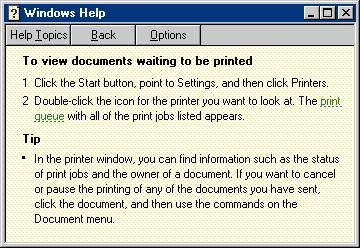
Figure 12.9 A window for a task Help topic
Although you can define the size and location of a task Help topic window to the specific requirements of your application, it is best to size and position the window so as to cover the minimum of space, but make it large enough to allow the user to read the topic, preferably without having to scroll the window. This makes it easier for the novice user who may be unfamiliar with scrolling.
The title bar text of the Help topic identifies the context supplying the topic window. Consider naming the Help file to also match. Include a topic title as part of the body of the topic. Define the topic title to correspond to the entries you include in the Help Topics browser that provide direct access to the topic. This does not mean that you must use the same wording as those entries, but they should be similar enough to allow the user to recognize their relationship.
Like tooltips, the default interior color of a task topic window should use the system color setting for Help windows. This allows the user to more easily distinguish the Help topic from their other windows. However, for specialized topics, you can set the color of a task topic window.