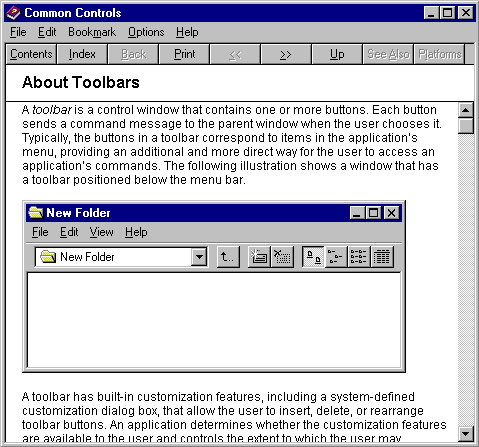
When designing reference Help, use a Help primary window style (sometimes called a "main" Help window), as shown in Figure 12.11, rather than the context-sensitive Help pop-up windows or task Help topic windows.
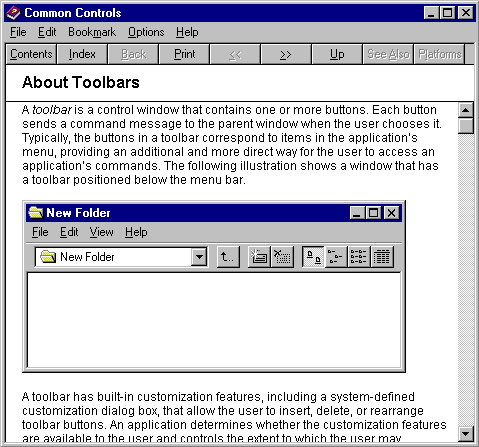
Figure 12.11 A reference Help window
You can provide access to reference Help in a variety of ways. The most common is as an explicit menu command in the Help drop-down menu, but you can also provide access using a toolbar button, or even as a specific file object (icon).
A reference Help window includes a menu bar, with File, Edit, Bookmark, Options, and Help entries and a toolbar with Contents, Index, Back, and Print buttons. The system provides these features by default for a "main" Help window. These features support user functions, such as opening a specific Help file (using the Help Topics
browser), copying and printing topics, creating annotations and bookmarks for specific topics, and setting the Help window's properties. You can add other buttons to this window to tailor your online documentation to fit your particular user needs.
Although the reference Help style can provide information similar to that provided in contextual Help and task Help, these forms of Help are not exclusive of each other. Often the combination of all these items provides the best solution for user assistance. They can also be supplemented with other forms of user assistance.