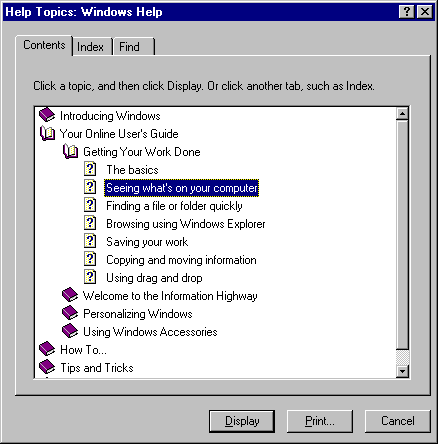
Opening the Help Topics window displays a set of tabbed pages. The default pages include Contents, Index, and Find tabs. You can author additional tabs.
The Contents page displays the list of topics organized by category, as shown in Figure 12.12. A book icon represents a category or group of related topics, and a page icon represents an individual topic. You can nest topic levels, but avoid more than three levels, as this can make access cumbersome.
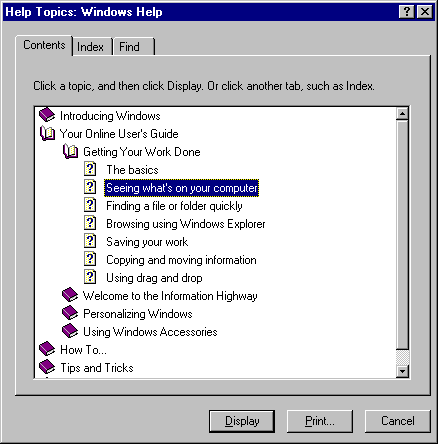
Figure 12.12 The Contents page of the Help topics browser
The buttons at the bottom of the page allow the user to open or close a "book" of topics and display a particular topic. The Print button prints either a "book" of topics or a specific topic depending on which the user selects. The outline also supports direct interaction, such as double-clicking, for opening the outline or a topic.
The entries listed on the Contents page are based on what you author in your Help files. Define them to allow the user to see the organizational relationship between topics. Make the topic titles you include for your software brief, but descriptive, and correspond to the actual topic titles.
The Index page of the browser organizes the topics by keywords that you define for your topics, as shown in Figure 12.13.
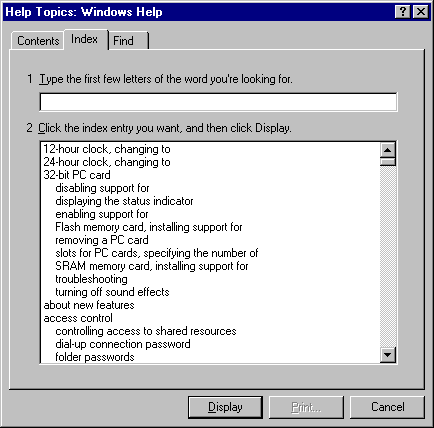
Figure 12.13 The Index page of the Help Topics browser
The user can enter a keyword or select one from the list. Choosing the Display button displays the topic associated with that keyword. If there are multiple topics that use the same keyword, then another secondary window is displayed that allows the user to choose from that set of topics, as shown in Figure 12.14. You can also use this dialog box to provide access to related topics by including a See Also button or Related Topics button in a topic window.
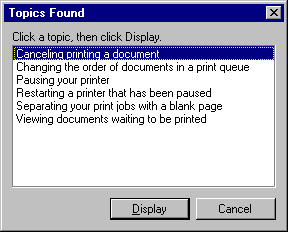
Figure 12.14 The Help topics window
Provide an effective keyword list to help users find the information they are looking for. When deciding what keywords to provide for your topics, consider the following categories:
The Find page, as shown in Figure 12.15, provides full-text search functionality that allows the user to search for any word or phrase in the Help file. This capability requires a full-text index file, which you can create when building the Help file, or which the user can create when using the Find page.
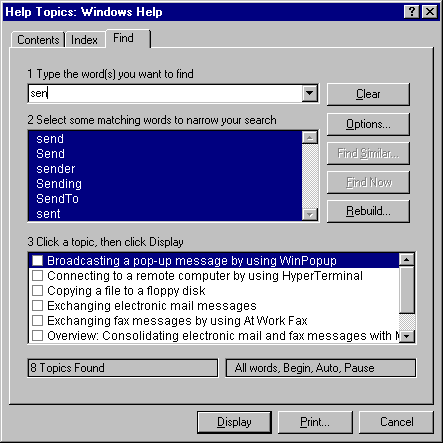
Figure 12.15 The Find page of the Help Topics browser