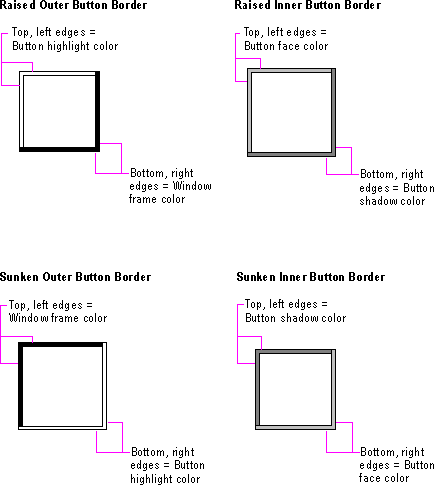
Command buttons use the button border style. The button border style uses a variation of the basic border styles where the colors of the top and left outer and inner borders are swapped when combining the borders, as shown in Figure 13.4.
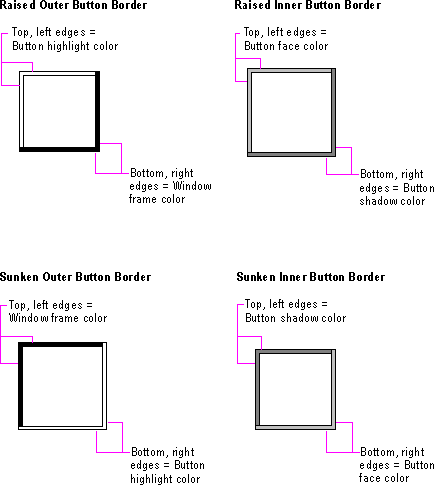
Figure 13.4 Button border styles
The normal button appearance combines the raised outer and raised inner button borders. When the user presses the button, the sunken outer and sunken inner button border styles are used, as shown in Figure 13.5.
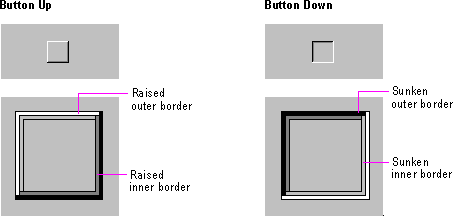
Figure 13.5 Button up and button down border styles