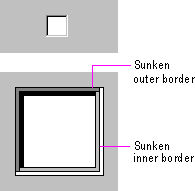
Text boxes, check boxes, drop-down combo boxes, drop-down list boxes, spin boxes, list boxes, and wells use the field border style, as shown in Figure 13.6. You can also use the style to define the work area within a window. It uses the sunken outer and sunken inner basic border styles.
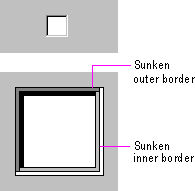
Figure 13.6 The field border style
For most controls, the interior of the field uses the button highlight color. However, in wells, the color may vary based on how the field is used or what is placed in the field, such as a pattern or color sample. For text fields, such as text boxes and combo boxes, the interior uses the button face color when the field is read-only or disabled.