
For more information about button placement in secondary windows, see Chapter 8, "Secondary Windows."
Stack the main command buttons in a secondary window in the upper right corner or in a row along the bottom, as shown in Figure 13.24. If there is a default button, it is typically the first button in the set. Place OK and Cancel buttons next to each other. The last button is a Help button (if supported). If there is no OK button, but other command buttons, it is best to place the Cancel button at the end of a set of action buttons, but before a Help button. If a particular command button applies only to a particular field, group it with that field.
Note 
For more information about button placement in secondary windows, see Chapter 8, "Secondary Windows."
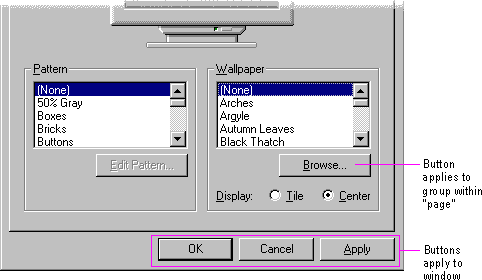
Figure 13.24 Examples of layout of buttons
Placement of command buttons (or other controls) within a tabbed page implies the application of only the transactions on that page. If command buttons are placed within the window, but not on the tabbed page, they apply to the entire window.