
The GetSysColor function provides access to the current setting for the system selection highlight color (COLOR_
HIGHLIGHT). For more information about this function, see the documentation included in the Win32 SDK.
For many types of objects, you can display the object or its background or some distinguishing part of the object using the system highlight color. Figure 13.30 shows examples of selection appearances.
Note 
The GetSysColor function provides access to the current setting for the system selection highlight color (COLOR_
HIGHLIGHT). For more information about this function, see the documentation included in the Win32 SDK.
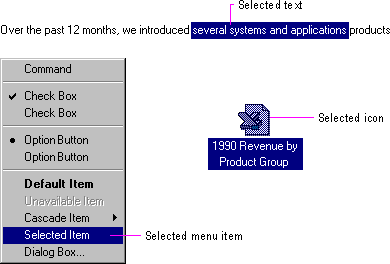
Figure 13.30 Examples of selection appearance
In a secondary window, it may be appropriate to display selection highlighting when the highlight is also being used to reflect the setting for a control. For example, in list boxes, highlighting often indicates a current setting. In cases like this, provide an input focus indication as well so the user can distinguish when input is being directed to another control in the window; you can also use check marks instead of highlighting to indicate the setting.