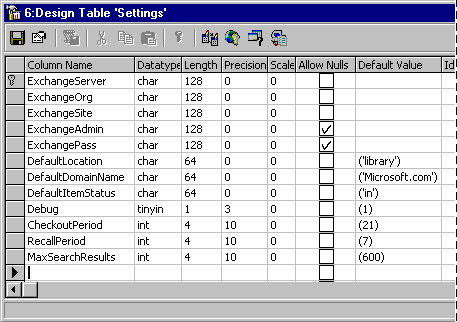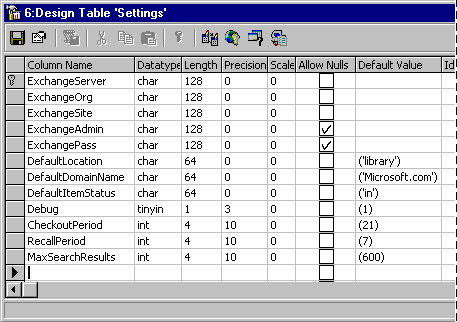Settings Table
The settings table contains the CML application settings. The ability to enter values for settings makes the application more flexible and user-friendly. This table has only one record. The settings table diagram shows the column properties of the table.
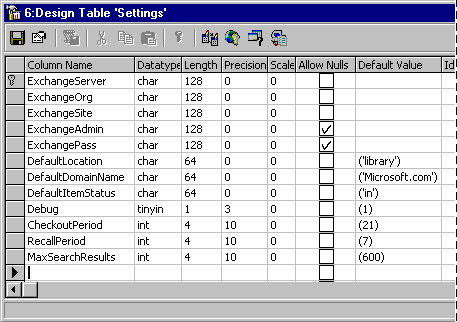
- The ExchangeServer column is the primary key and contains the name of the Exchange server.
- The ExchangeOrg column contains the name of the Exchange organization. Entry in this column is required.
- The ExchangeSite column contains the name of the Exchange site. Entry in this column is required
- The ExchangeAdmin column contains the name of the Exchange administrator. Entry in this column is optional.
- The ExchangePass column contains the Exchange password. Entry in this column is optional.
- The DefaultLocation column contains the location where a library item is returned when checked in. The default value is "library".
- The DefaultDomainName column contains the domain name. The default value is "Microsoft.com".
- The DefaultItemStatuscolumn contains the status of all library items at the time they are checked in. The default value is "in".
- The Debug column contains 1 (True) or 0 (False), indicating whether or not the CML application is running in debug mode. The default value is 1 or True.
- The CheckoutPeriod column contains the number of days a library item can be checked out before becoming overdue. The default value is 21.
- The RecallPeriod column contains the time in days between overdue notices. The default value is 7.
- The MaxSearchResults column contains the maximum number of titles a search of the library materials can display to the user. The default value is 600.