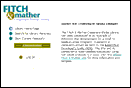
As the CML user interface design evolves, it becomes clear that the appearance and functionality of the Web pages and movement between the pages hide an extremely complex structure. Each Web page is the collective result of multiple ASP pages containing HTML, JScript®, and VBScript.
The following list names eight areas of functionality in the CML application. Each item points to a table that describes the Web pages and ASP pages that provide that functionality. In each table, the first column lists the CML Web pages. The second column contains the name of the ASP page that is launched to display each Web page in column one. The third column lists the ASP pages that are called by the ASP pages in column two. The links in columns two and three take you to the ASP code listings. The eight functional areas are:
The CML home page, the default.asp file, appears when you first access the CML application by typing its address in your Web browser or by clicking a link to it.
| Web page name | ASP page | Calls ASP pages |
|---|---|---|
| Home
|
Default.asp | Common.asp |
Additional topics on the CML home page:
These Web pages provide the search functionality of the CML application.
| Web page name | ASP page | Calls ASP pages |
|---|---|---|
| Library Search
Search Results
Search Details
|
Library.asp | Details.asp |
Additional topics on searching the CML:
Search.asp References RDS Control
Searching for Library Materials
Binding RDS Search Results to a Table Using DHTML
These Web pages allow users to submit a request to check out a title, receive a confirmation, and view a list of requested or checked-out library materials.
| Web page name | ASP page | Calls ASP pages |
|---|---|---|
| Submit Request
Request Confirmation
|
Request.asp | RequestOk.asp |
| View My Requests
|
ViewMyRequests.asp | Common.asp |
Additional topics on requesting library materials:
This page is the administration menu of the CML application. Only administrators have access to this menu.
| Web page name | ASP page | Calls ASP pages |
|---|---|---|
| Administration Menu
|
Menu.asp | Default.asp |
Additional topic on accessing administrative functionality:
These pages allow you to define a subset of library titles and display information for these titles.
| Web page name | ASP page | Calls ASP pages |
|---|---|---|
| Catalog Filter
|
Cfilter.asp | Verify.asp |
| Library Catalog
|
Catalog.asp | Cfilter.asp
PM.asp* |
* PM.asp is a file in the _ScriptLibrary distributed with Visual InterDev™.
Additional topic on viewing CML library title information:
Use these pages to add, change, and delete information for a title and the copies of the title.
| Web page name | ASP page | Calls ASP pages |
|---|---|---|
| Add/Edit Title
Assign Authors
Assign Subjects
|
AddTitles.asp | Verify.asp |
| Add/Edit Items
Item Details
|
AddItems.asp | AddNewItem.asp |
Additional topics on maintaining CML library titles:
These pages support library transactions such as checking titles in and out and renewing library materials.
| Web page name | ASP page | Calls ASP pages |
|---|---|---|
| View Requests and Check Out
|
ViewRequests.asp | Navigation.asp |
| Check In Materials
|
CheckIn.asp | Navigation.asp |
| Renew Materials
|
Renew.asp | Verify.asp |
Additional topics on maintaining library borrower transactions:
Renewing Checked-out Library Items
This Web page allows you to change application settings and default values.
| Web page name | ASP page | Calls ASP pages |
|---|---|---|
| Application Settings
|
AppSettings.asp | Navigation.asp |
Additional topics on updating application settings: