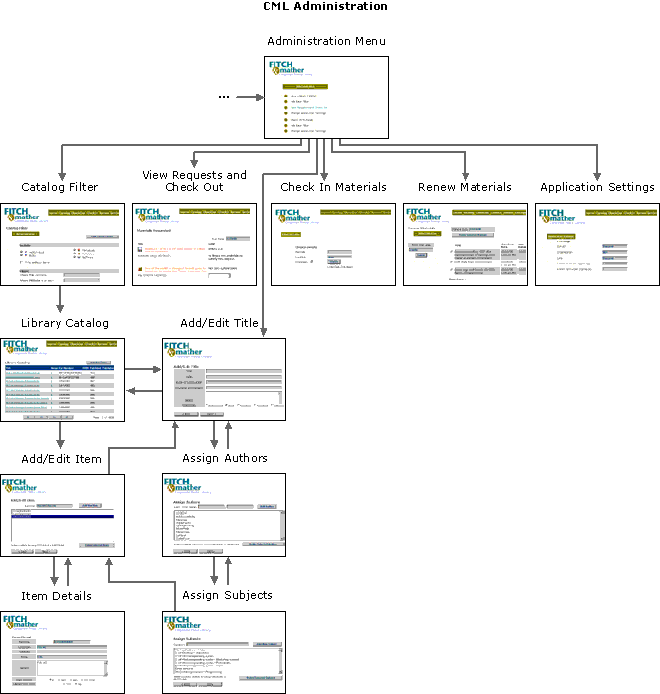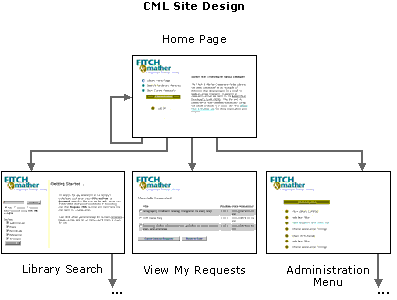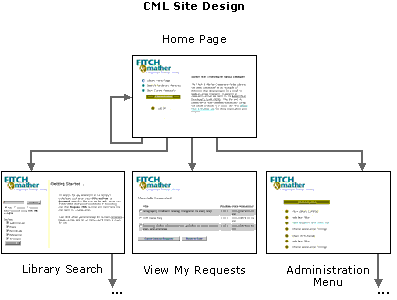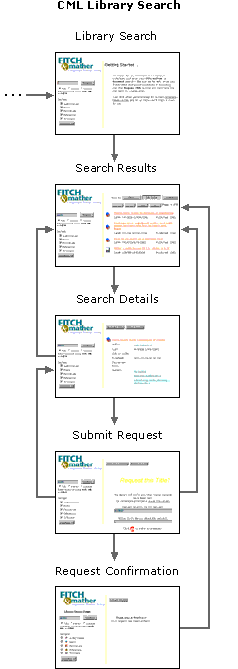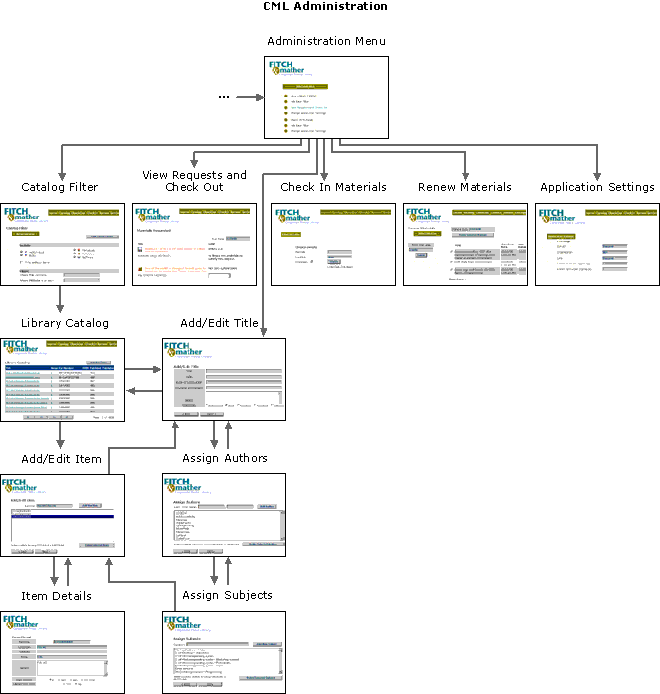CML Web Site Design
During the process of developing the CML site map the developers defined the following design goals for the site:
- Divide the Web pages into two subsets — one for all Fitch & Mather employees and one for administrators. F & M employees do not have access to the administrative functions of the CML application.
- Provide menus that support the two discrete areas of application functionality. The menu for searching the library is available to all users, but the menu for administrative tasks is only available to F & M administrators.
- The flow of the pages must make sense in terms of how users perform tasks. Design of the movement from page to page is extremely important to the success of the CML application.
- Design pages to be consistent in look. CML Web Page Appearance describes the use of graphics to create a cohesive look throughout the CML application.
- Design pages to be consistent in feel. For example, use navigation methods such as links and command buttons in a consistent manner throughout the application.
- Design each Web page to perform a specific task. A task such as submitting a request to check out a title requires a number of subtasks; each subtask has its own Web page.
- Carry forward relevant information from page to page when a task uses multiple Web pages. This helps maintain context for the task; for example, carry forward the name of the title to which the user is assigning authors.
- Provide default information to reduce data entry. Default information is maintained on the Application Settings Web page and the data resides in the settings table.
- Provide helpful crosswise links in the application. For example, borrowers can access details about a title from their list of library search results and administrators can also access this detail information from the administrative page for adding and modifying titles.
The CML site map shows all the Web pages of the application. It illustrates the flow from page to page, including recursive steps. In addition to the movement shown on the CML Site Design, CML Library Search, and CML Administration diagrams, many of the CML Web pages have a navigation bar that provides links to other pages. About the Admin Navigation Bar describes how this feature is implemented.
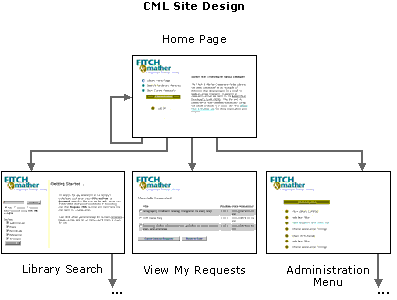
CML Library Search is the collection of Web pages that provide the functionality to search the Fitch & Mather library, submit a request to check out a selected title, and display confirmation of the request.
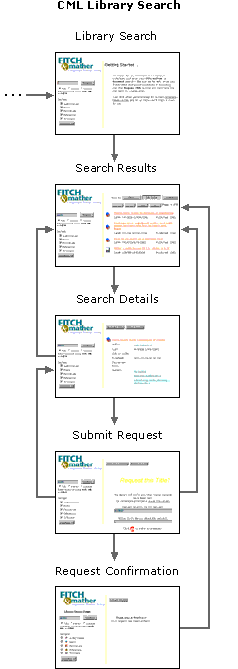
The Administration Menu is reached by clicking the Log On option on the CML home page. Menu options provide access to Web pages where administrative tasks such as checking library materials in and out are performed.