Schedule FTS Catalog Population
The following procedure shows how to schedule the indexing tasks for the FTS catalog. The following diagram shows a key dialog box for the scheduling procedure. For more implementation information, see Stored Procedures.
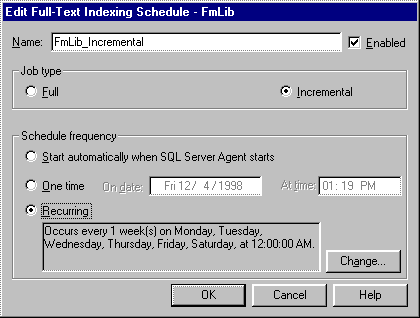
 To schedule FTS catalog population
To schedule FTS catalog population
- Click Start, point to Programs, point to Microsoft SQL Server 7.0, and then click Enterprise Manager. The SQL Server Enterprise Manager appears.
- Expand the SQL Server Group and then expand the server on which the FmLib database is installed.
- Within that server, expand the FmLib subfolder of the Databases folder.
- Click Full-Text Catalogs.
- In the details pane, right-click the FmLib_Catalog folder and click Properties.
- Click the Schedules tab.
- Click New schedule. The New Full-Text Indexing Schedule dialog box is displayed.
- In the Name text box, type a name such as FmLib Incremental.
- In the Job type group box, click Incremental.
- In the Schedule frequency group box, click Recurring.
- Click Change to display the Edit Recurring Full-Text Indexing Job Scheduling dialog box.
- In the Occurs group box, click Weekly.
- In the Weekly group box, select all the days of the week except Sunday.
- In the Daily frequency group box, click Occurs once at and specify 12:00 AM.
- In the Duration group box, enter a date in the Start date field and click No end date.
- Click OK to close the Edit Recurring Full-Text Indexing Job Scheduling dialog box.
- Click OK to close the New Full-Text Indexing Schedule dialog box.
- Click OK to close the Full-Text Catalog Properties dialog box.
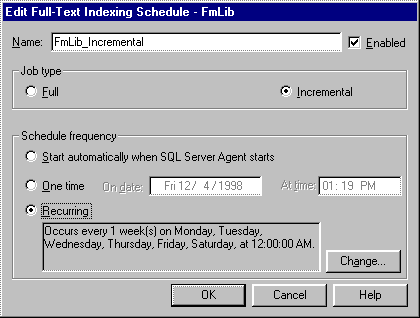
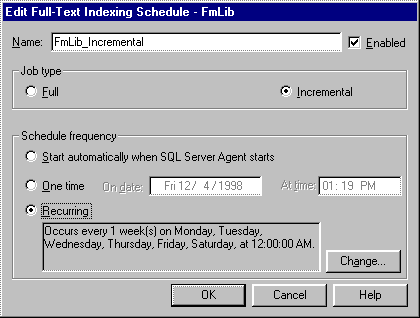
 To schedule FTS catalog population
To schedule FTS catalog population