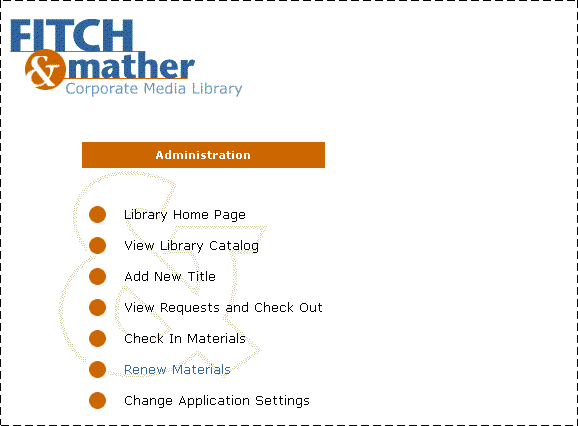
After a person has established identity and authority sufficient to administer the CML, a number of options become available. The following picture shows the Administration Menu screen reached by clicking a link on the CML application's home page.
If you have reached this page, you have passed the restrictions in place to keep all but the authorized from performing the administratitive tasks of the CML application. Although the home page link you click to arrive at this page reads "Log on," this logon occurs transparently. See About Unified Logon.
At the bottom of this page, the domain name and logon name of the logged-on administrator are displayed. This display can be turned off by setting the Debugging Mode to Off on the Application Settings screen.
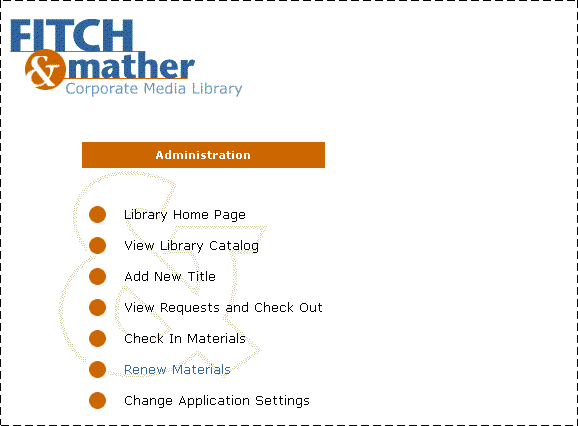
This screen, Menu.asp, presents the administration options. The following topics describe how each option is implemented in the CML application: