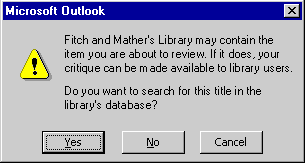
The LitCrit Outlook application needs a way for a reviewer to choose whether or not to share critiques with the CML application. A new dialog box called Add Critique to Library is added to the LitCrit Outlook application. It appears when you first click New LitCrit on the Actions menu on the Outlook menu bar. The Add Critique to Library dialog box gives you the choice between finding the title you want to critique in the Fitch & Mather library and making your review available to library users or submitting a critique that can only be viewed from the LitCrit public folder. The following three actions are available from the Add Critique to Library dialog box:
Users need the ability to select which form appears by default when they first access the LitCrit Outlook application. You might want to always go directly to the LitCrit form or always display the Find Library Title dialog box. For example, sharing critiques with the CML is optional.
The Add Critique to Library dialog box is a Microsoft® Visual Basic® form. Code that runs when the LitCrit Outlook form opens instantiates the client-side Critique COM component, a new component that supports critique functionality. LitCritC Client-Side DLL describes the Critique COM component. The LibraryItemDialog method in this component displays the frmChooseSetting Visual Basic form. Creating a Critique in Outlook describes how the Add Critique to Library dialog box works.
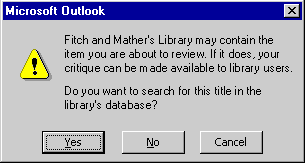

Note The Add Critique dialog box shown above is the version that evolved during the design of the LitCrit application. The one that is described in Add Critique to Library Dialog Box is the implemented version.
Sharing Critiques with the LitCrit Outlook Application and Add Critique to Library dialog box describe how the ability to select a default form is implemented.