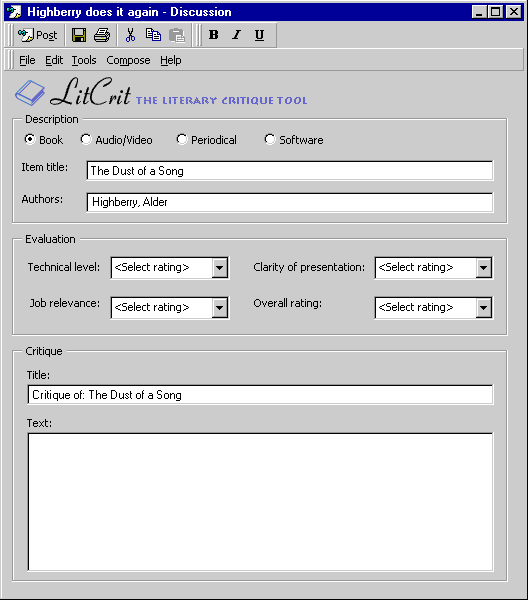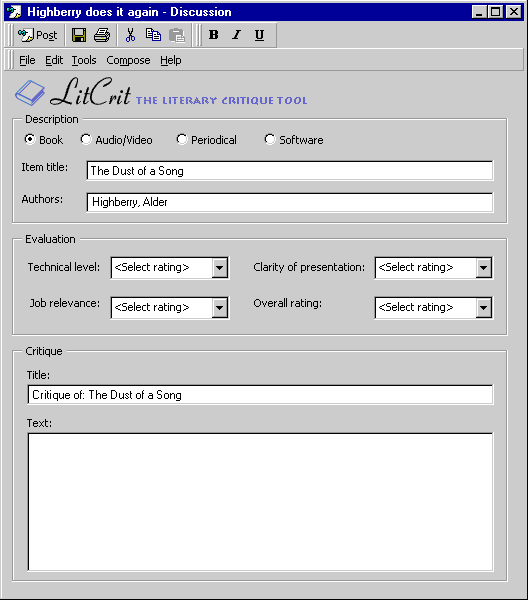Changing the LitCrit Compose Page
The compose page of the LitCrit form is the one you use to submit a critique. It contains all the controls listed in the "Compose page controls" column of the tables in Binding Controls to Fields in the Enhanced LitCrit Form. All controls are enabled and ready for you to type in information, choose an option, or select entries from lists.
Changes to the LitCrit Outlook compose page are:
- The Description section of the form has four option buttons and two text boxes. You select a media type and enter the item title and authors in their respective fields. The Item title label is bold, indicating that an entry in this field is required. When the LitCrit form first appears, the Authors field contains the instructive text, "<Last,First>", showing you the recommended format for entering the author's name.
- The Evaluation section of the form has no changes from the earlier book club version described in The LitCrit Application in Stand-Alone Operation.
- The Critique section of the form has two text boxes, one for the title and one for the text of the critique. After you type information into the item title field and leave the field by tabbing or moving the mouse, the title from the item title field is copied to the critique title field with a "Critique of:" prefix. For example, when you type "Building Wooden Boats" into the item title field and leave the field, the critique title field contains "Critique of: Building Wooden Boats".
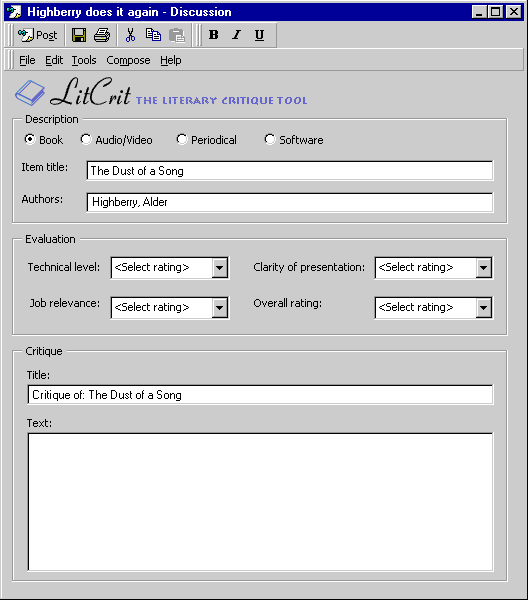

Note The option buttons are placed within a frame control and each option button represents a media type: Book, Audio/Video, Periodical, or Software. The default media type is Book. An alternative to grouping the option buttons with a frame control is grouping by the GroupName property on the option buttons.