 To submit a critique by invitation
To submit a critique by invitation
When a borrower returns a library item, the CML/LitCrit application checks to see if the borrower has submitted a critique of the item. If not, a message with an attached LitCrit critique form is delivered to the borrower's Inbox, inviting the borrower to review the item. The description section of the form is already filled in and is read-only. The critique is for the specified title only and it is not possible to submit a critique for a different title using this form. The CML/LitCrit application enforces the rule of limiting all reviewers to one critique per title in the FmLib database; no invitation message is sent if the borrower has previously reviewed the title.
 To submit a critique by invitation
To submit a critique by invitation
CML Critique Invitation message
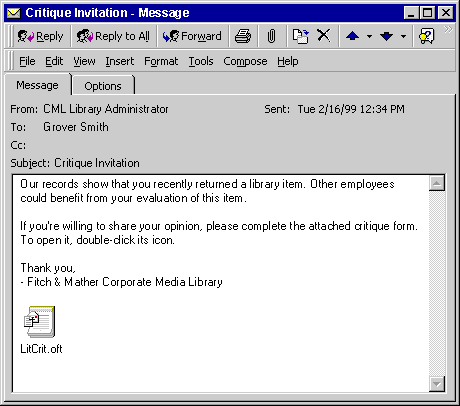
LitCrit Critique form
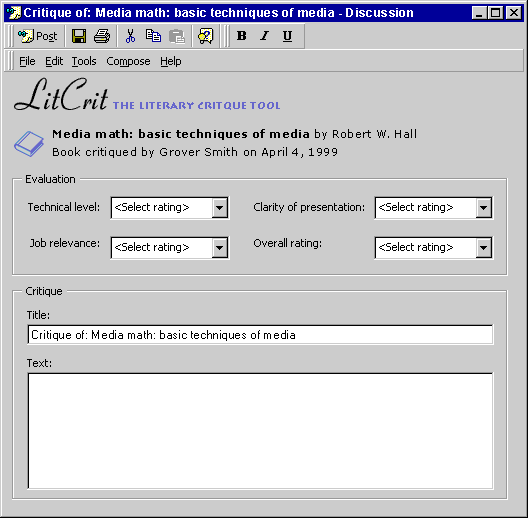
If automatic approval is not currently in effect, the critique's data is added to the Critique table in the FmLib SQL Server database, the isApproved field in the Critique table is set to False, and the CML application uses CDO to post the critique to the LitCrit public folder. An administrator must then evaluate the critique as described in Approving or Rejecting a Critique.

Note It is not necessary in this case to verify that the critique is unique because an invitation is sent only when no critique by the user exists.