 To read a critique from Outlook
To read a critique from Outlook
These are the steps for reading a LitCrit critique in Outlook.
 To read a critique from Outlook
To read a critique from Outlook
Outlook Read-Only Critique Form
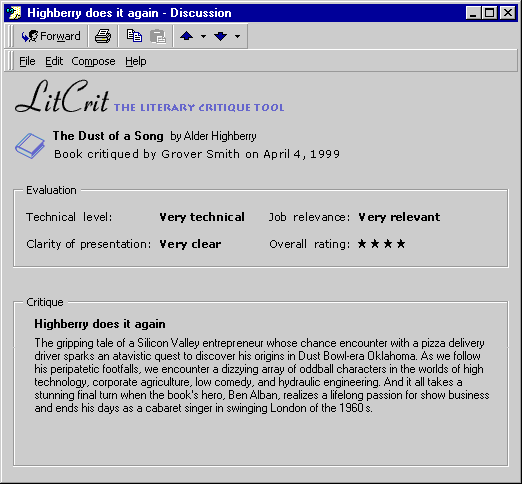
The following menu and toolbar elements were chosen to appear on this form:
Print, Forward, Next, Previous, Copy
(No buttons are active on this toolbar.)
| View LitCrit | |
|---|---|
| File | Print, Close |
| Edit | Copy |
| Compose | Forward, New LitCrit |
| Help | About LitCrit |