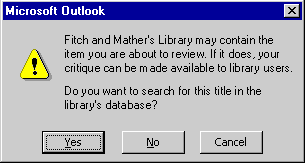Creating a Critique in Outlook
These are the steps for creating a LitCrit critique in Microsoft Outlook. This procedure was inherited from the F & M book club and modified to work with the CML application.
Use this procedure when:
- You don't know or don't care whether the item you're reviewing is in the F & M library.
- You know that the item you're reviewing is not in the F & M library.
- You know that the item you're reviewing is in the F & M library, but you have not been asked by an administrator to review it.
Do not use this procedure when:
 To create a critique in Outlook
To create a critique in Outlook
- Open Microsoft Outlook and go to the LitCrit public folder. The LitCrit critique submission form has been registered for this folder.
- On the Outlook Actions menu click New LitCrit. The Add Critique to Library dialog box appears.
Add Critique to Library dialog box
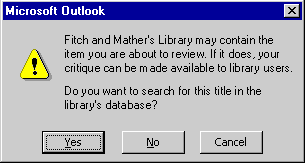
- Click Yes to display the Find Library Title dialog box. Then go to Using the Find Library Title Dialog Box. Click No to display the LitCrit Outlook form. Then go to Adding a New Critique in Outlook. Click Cancel to exit the LitCrit Outlook application.
 To create a critique in Outlook
To create a critique in Outlook
 To create a critique in Outlook
To create a critique in Outlook