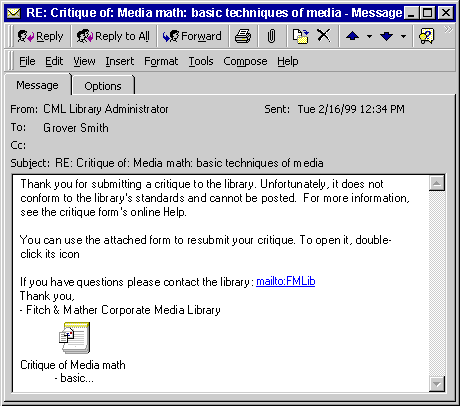Approving or Rejecting a Critique
This procedure lets a library administrator decide whether a submitted critique should be included in the library's database and posted in the LitCrit public folder. The critique form is sent to the administrator as an attachment on a message that has Microsoft Outlook voting buttons. When approval is not required or not implemented, critiques are posted directly to the LitCrit public folder and the FmLib SQL Server tables are updated.
 To approve or reject a critique
To approve or reject a critique
- The OnMessageCreated event in the LitCrit public folder triggers a workflow process that manages approval routing of the critique. Critiques awaiting approval do not appear in the CML application and they cannot be read from the LitCrit public folder.
- As the first step in the workflow , an Admin Approval Request message is sent to an administrator with the critique attached. The designated approver alias is available from the ApproverEmail column in the Settings table. The critique is moved from the LitCrit public folder to the Admin Approval Request message.
- The administrator opens Microsoft Outlook. If no rule has been set up to move Admin Approval Request messages to a subfolder, they appear in the Inbox. The subject of the message is the critique title property from the LitCrit Outlook form; for example, RE: Critique of: Building Wooden Boats.
- The administrator opens the Admin Approval Request message.
Admin Approval Request message
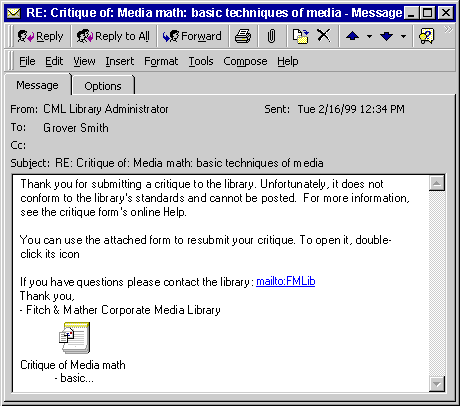
- The administrator double-clicks the icon of the attached LitCrit form and reads the critique.
- The administrator approves or rejects the critique using voting buttons:
- On Reject. The Critique record in the FmLib database is deleted using a call to a stored procedure. A message is sent to the reviewer advising of the rejection and offering an opportunity to resubmit the critique.
- On Approve. The critique is reposted to the LitCrit public folder. If the critique# (a variable stored in a hidden field on the LitCrit Outlook form) is not blank, indicating the critique exists in the FmLib database, an event on this folder fires that runs code (calls a stored procedure) to set the isApproved field in the critique record to True. The critique is now available to the CML/LitCrit application.
 To approve or reject a critique
To approve or reject a critique
 To approve or reject a critique
To approve or reject a critique