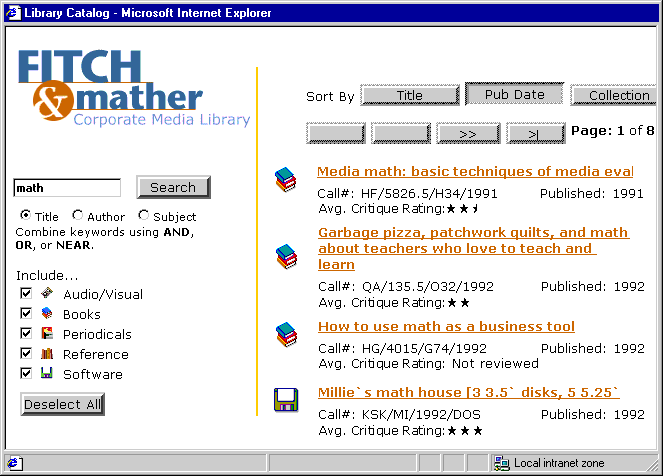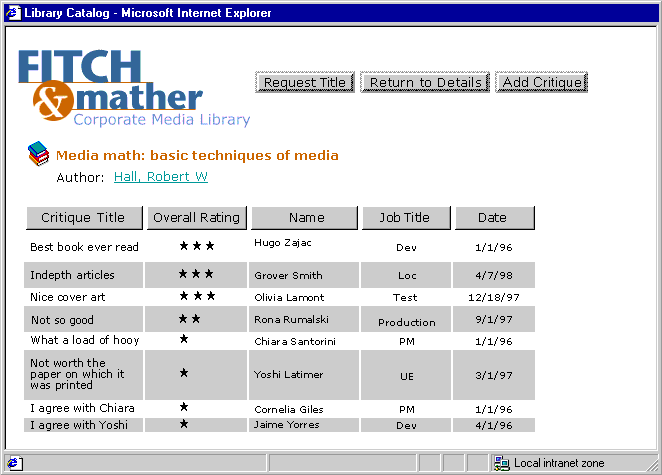Reading a Critique from the CML
These are the steps for reading a LitCrit critique from the Web interface of the CML application.
 To read a critique from the CML
To read a critique from the CML
- Start the CML application. For more information, see the first step in Adding a Critique from the CML.
- Click Search for Library Materials.
- Search for library materials by title, author, or subject using media types to filter your results.
- A list of titles is displayed on the CML Search Results Web page. The average of the overall ratings, avg_rating, is read from the title table in the FmLib database and displayed for each title. When no critiques are available, "Not Reviewed" is displayed.
CML Search Results page
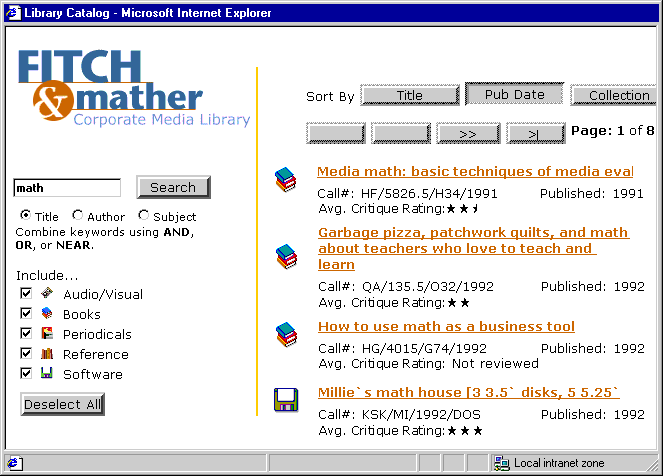
- Click a title to display the CML Search Details Web page. The average overall rating appears on this page for the chosen title.
CML Search Details page

- Click View Critiques. The button does not appear if there are no critiques for the title. The list of critiques for the title appears on the Choose Critique Web page. Only approved critiques (the isApproved field is True) are displayed. To sort the critique list, click a column heading and the list is sorted on the contents of the clicked column. To display a critique, click anywhere in its row. As you move from row to row the current row is highlighted in yellow.
CML Choose Critique page
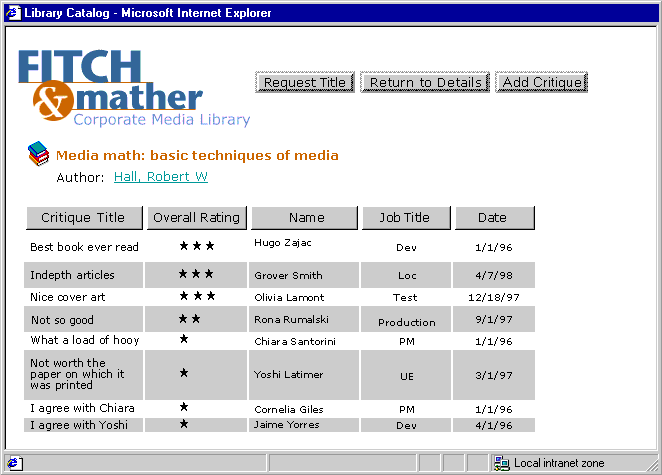
- The CML Display Critique Web page displays the critique. The critique is read-only.
CML Display Critique page

- Close the Display Critique Web page to return to the Choose Critique page of the CML application.
 To read a critique from the CML
To read a critique from the CML
 To read a critique from the CML
To read a critique from the CML