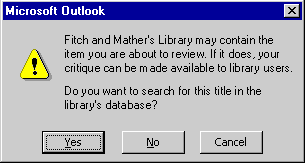
Opening a critique form in the LitCrit public folder fires a Form_Onload event. This event causes script to check the value of the CritiqueEnabled variable, stored in a hidden field on the form. If it is True, the form displays an embedded form that was stored at compile time as a resource, the Add Critique to Library dialog box.
Add Critique to Library dialog box
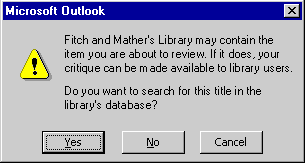
Clicking No in this dialog box displays the critique form; clicking Yes, which indicates a wish to critique an item in the library, instantiates the ActiveX element called Critique and calls its ChooseTitle method. This in turn displays another embedded form that was stored at compile time as a resource, the Choose Title dialog box. This dialog box displays a list of library titles from which a user can choose one to critique. See About the ChooseTitle Method.
Clicking Cancel causes the dialog box to close without displaying the critique form.