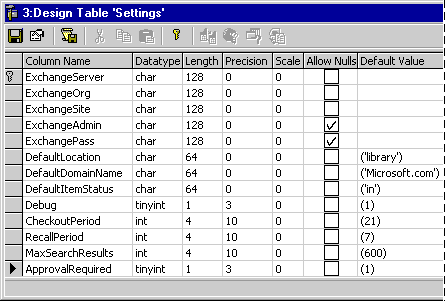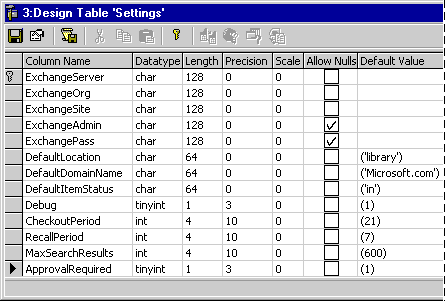Modifying the Settings Table
To let administrator control keep pace with the addition of new functionality, the critique-enhanced Corporate Media Library (CML) application and the LitCrit Outlook application required additional settings. To manage the approval/nonapproval switch in the LitCrit application, the ApprovalRequired column was added to the original Settings table. The MaxFindResults column contains the maximum number of titles that are returned for display in the Find Library Title dialog box.
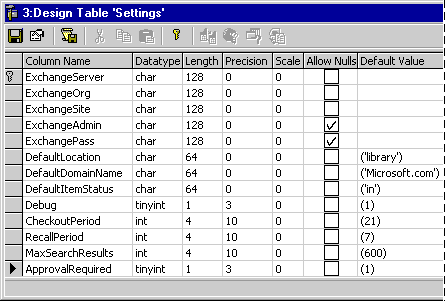
The following columns were added to the original CML application's Settings table in the FmLib database:
- The ApprovalRequired column contains 0 (False) or 1 (True), indicating whether or not critiques of library material require approval before being posted to the LitCrit public folder. The default value is 0 or False. The data type is tinyint. The bit data type would have worked just as well.
- The MaxFindResults column contains the maximum number of titles that appear in the Find Library Title dialog box. The data type is int and the default value is 600.
- The ApproverEmail column contains the e-mail name of the person who receives critiques for approval when ApprovalRequired is set to True. This field is concatenated with the DefaultDomainName, also a column in the Settings table, to make an e-mail address.
Enhancing Existing CML Web Pages describes how the CML and the LitCrit Outlook form use the new elements in the Settings table.