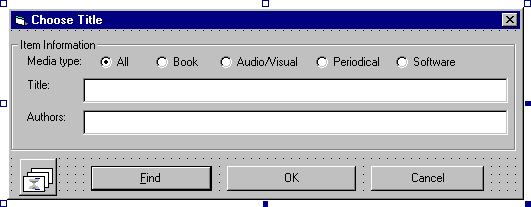
The purpose of the ChooseTitle method of the client-side Critique COM component is to obtain a bib#, a unique identifier for a title in the FmLib database. First, ChooseTitle determines whether the CML application is set to accept critiques at all, and if so, calls the LibraryItemDialog function.
If GetApplicationSetting("CritiqueEnabled", ServerName) = "1" Then
If LibraryItemDialog = True Then . . .
The LibraryItemDialog function (see About the LibraryItemDialog Function) answers the question of whether to search for a library title in the FmLib database. If yes, the Choose Title dialog box is displayed. This dialog box lets users enter information about the item they want to review; if they then click Find, the function conducts a full-text seach of the FmLib database, using the information they provided.
If the user clicks OK, whatever information has been entered is returned to the EnhancedLitCrit form, and the FmLib database is not searched.
This is the Choose Title dialog box, as it looks in design mode:
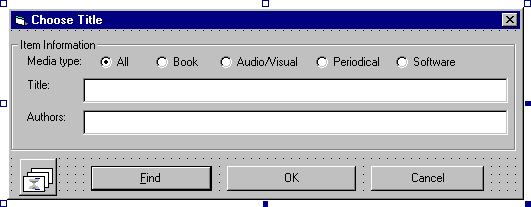
After the user finishes using this dialog box, information about the item to be reviewed is returned to the form. If the FmLib database was searched, this method returns the library item's bibNo, title, author, and media type. If the database was not searched, the contents of the dialog box, however sparse, are returned.
Next, the returned values are saved as properties on the critique form:
Item.UserProperties("Item Title").Value = Title
Item.UserProperties("AuthName").Value = Author
Item.UserProperties("bibNo").Value = BibNo
Item.UserProperties("ObjectID").Value = ObjectIDAll these properties but the bibNo (unique identifier of the library title) are visible to the user filling out the critique form. At this point, the user continues filling out the critique form and when finished, clicks Post.